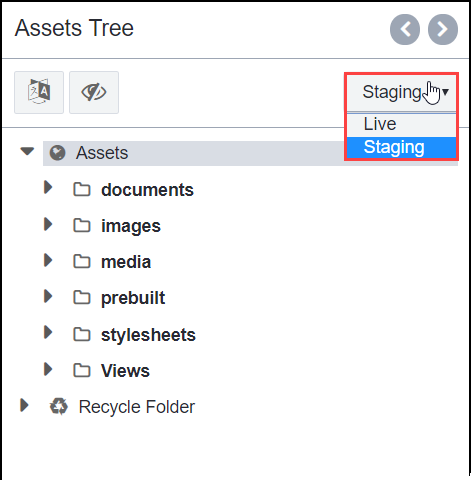Viewing Publishing Targets within the Assets Tree
Ingeniux CMS provides the option to view which asset items are associated with different publishing targets.
Note
Only administrators can configure
publishing targets.
Note
The Select Publishing Target Context
drop-down list displays only if two or more publishing targets are
configured.
To view publishing target assignments: