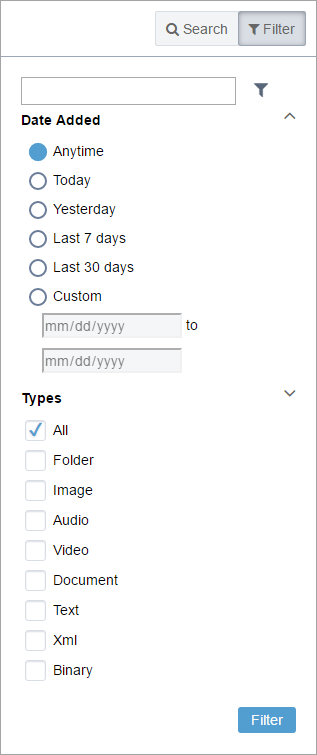Filtering Assets
Filters analyze a large set of assets and exclude any items that don't meet the search criteria. This allows only a subset of assets to be considered as possible hits. If you do not provide a search term in the Keyword(s) field, the refined results do not affect the scoring or relevancy of the hits.
To filter assets: