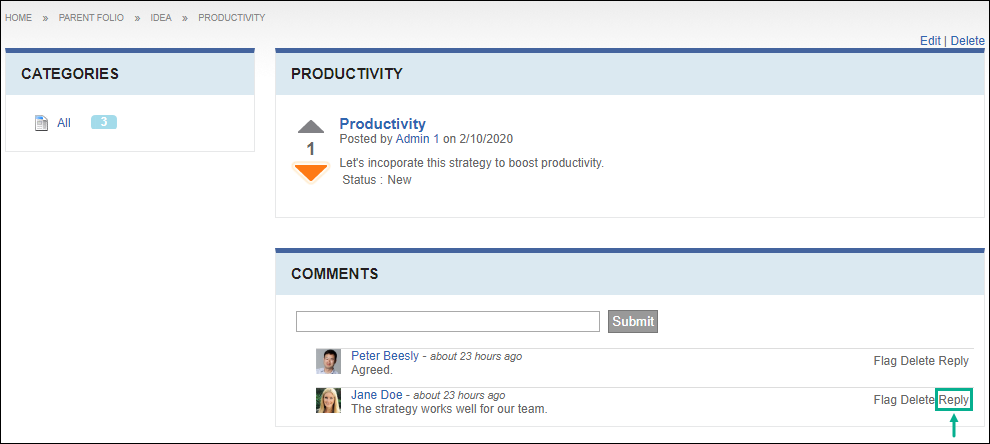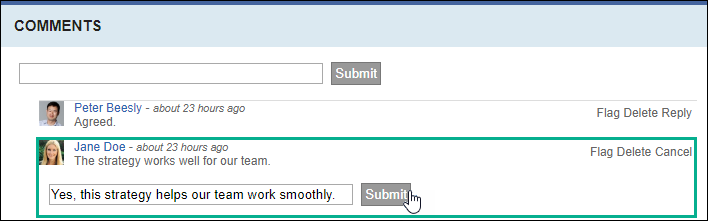Commenting within Modules
Cartella users who are logged in to Cartella can comment on any content.
Viewing Comments
You can view comments by clicking the title of content within a module. The comments display below the content.
Commenting on Content
Prerequisites: Users require a Cartella account to complete this task.
To leave a comment:
- Locate the comment field that follows instances of module content.
- Enter a comment.
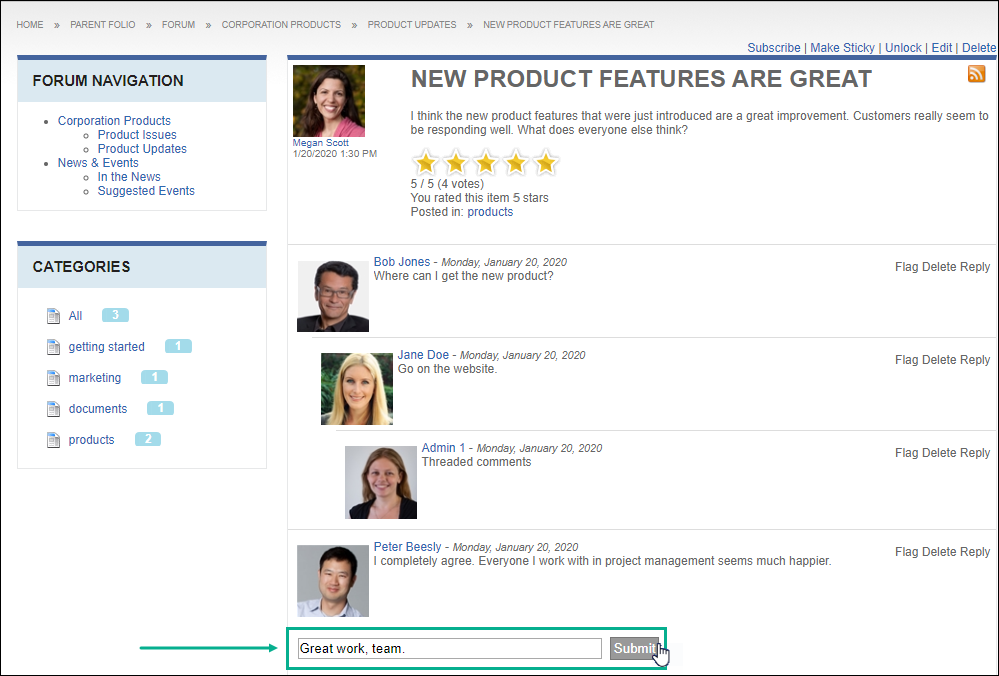
- Click Submit to post it.
Flagging Comment Content
Prerequisites: Users require a Cartella account to complete this task.
Flagging content sends a notice to a moderator, indicating that the comment needs to be approved or deleted. A dialog message displays to confirm the flagging the comment. The flagged comment won’t be visible until a moderator approves it. Typically, flagging is used to indicate to moderators that the content instance contains inappropriate content.
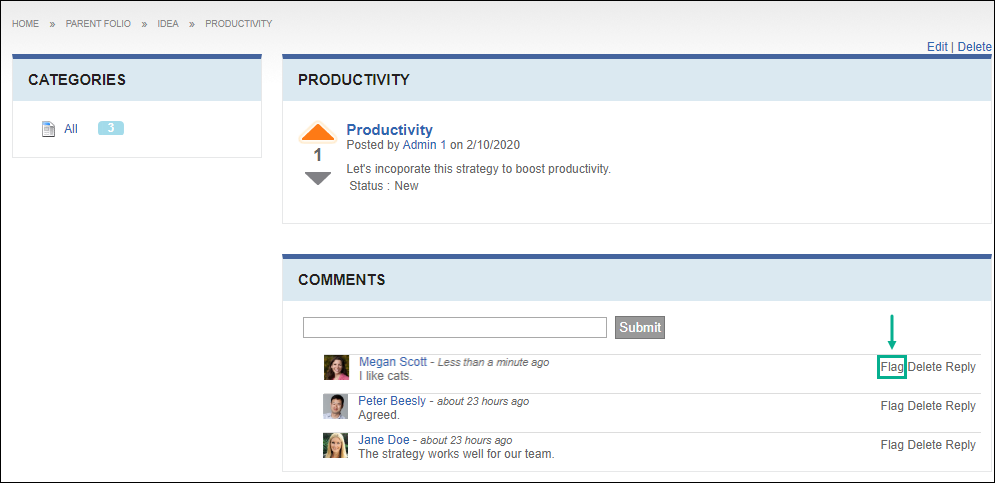
Deleting Comments
Prerequisites: Users require at least one of the following:
Users require moderator+ permissions for the module to complete this task.Users require contributor+ permissions for the module and must be the comment creator to complete this task.
For users with appropriate permissions, clicking Delete removes the comment. A dialog message displays to confirm the deletion.
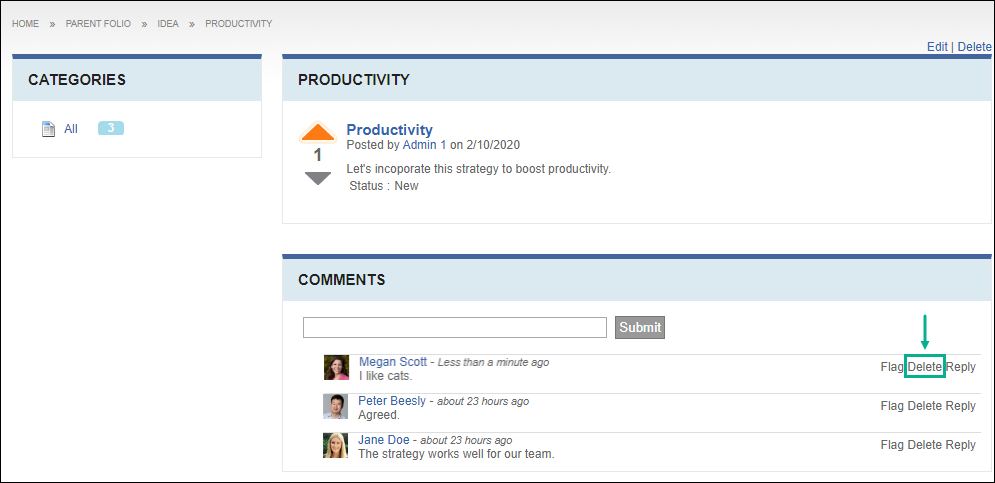
Replying to Comments
Prerequisites: Users require a Cartella account to complete this task.
Users can reply to comments by clicking Reply. This opens a text field where a user can submit a reply to the comment.