Schema Synchronization
Changes to a schema do not automatically update content items previously created from that schema. For example, if you add a text element to a schema, the element is unavailable in existing content items until the content items sync with the schema. Depending on your site requirements, you may need to perform a sync when you finish editing a schema.
A schema sync produces the following results in selected items:
- Adds new schema element additions.
- Removes deleted schema elements.
- Restructures elements to match schema order.
- Replaces renamed elements via a two-step process:
- Removes the outdated element.
- Adds the new element with default values.
- Updates XML of only outdated pages. To display the pages correctly, a developer must update each page's XSLT stylesheet or ASP.NET view.
A schema sync doesn't update to reflect all the elements' attributes changes in existing pages. Schema synchronization overwrites only attributes listed in the Schema Attribute Synchronization table.
Content Items
Content items include associated pages and components in the Site Tree and assets in the Assets Tree.
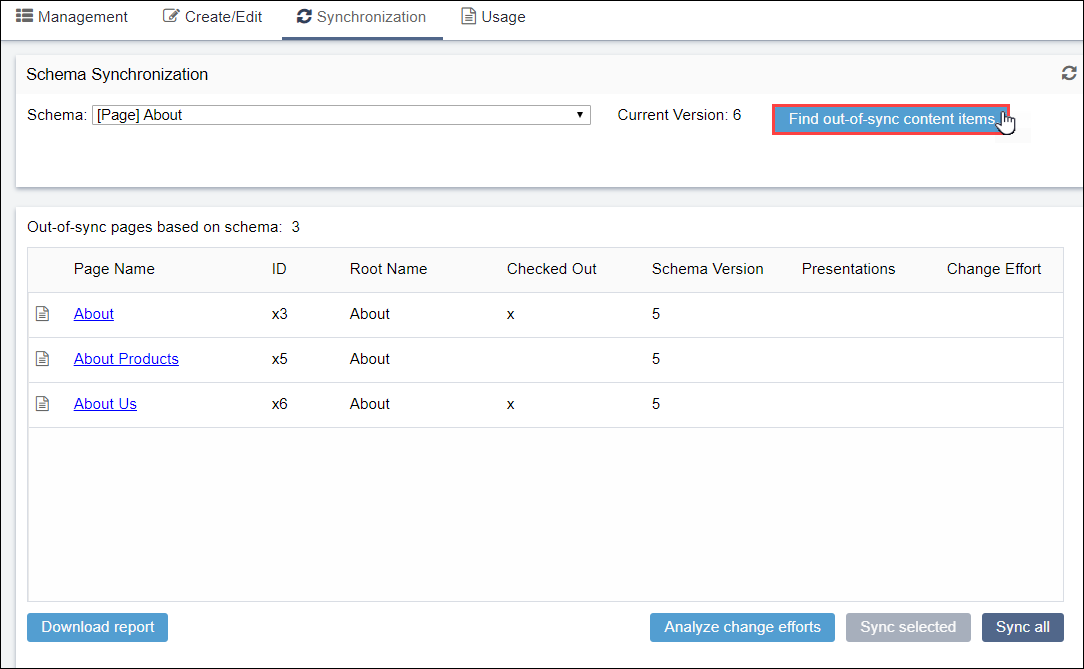
The out-of-sync content items table results displays following information:
| Column | Description |
|---|---|
| Name | Friendly name. Click the name to go to the item. |
| ID | CMS Item ID number. |
| Root Name | The associated schema's root name. |
| Checked Out | If an (x) displays, the item is checked out to a user. |
| Schema Version | Version of the schema associated with the item. |
| Presentations | Total associated Page Builder presentations. |
| Change Effort | Total out-of-sync changes. See Analyzing Change Efforts for details. |
Content Units (component schemas only)
Administrators and users with permissions associate component schemas with component content units in .
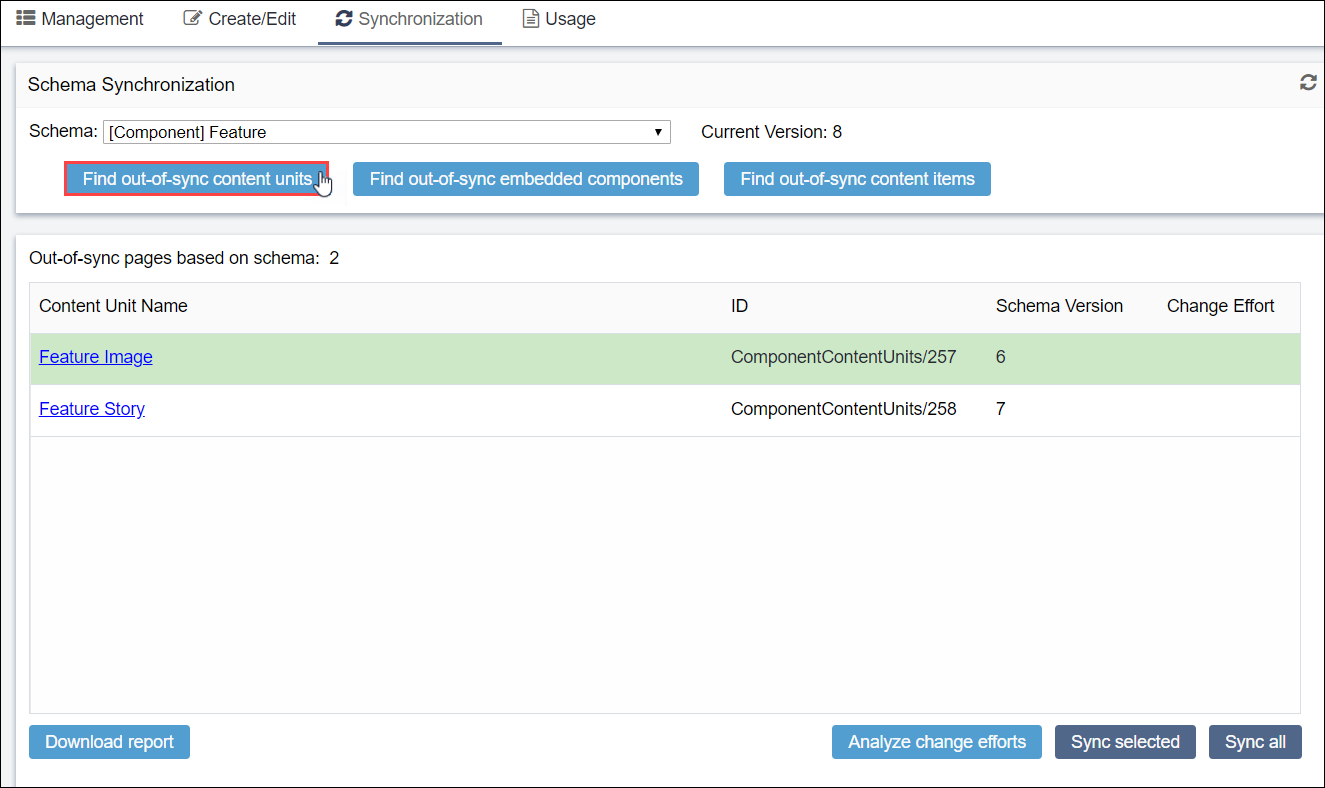
The out-of-sync content units table results displays following information:
| Column | Description |
|---|---|
| Name | Friendly name. |
| ID | CMS Content Unit ID number. |
| Schema Version | Version of the schema associated with item. |
| Change Effort | Total out-of-sync changes. See Analyzing Change Efforts for details. |
Embedded Components (component schemas only)
Users with permissions embed components associated with component schemas in the Site Tree.
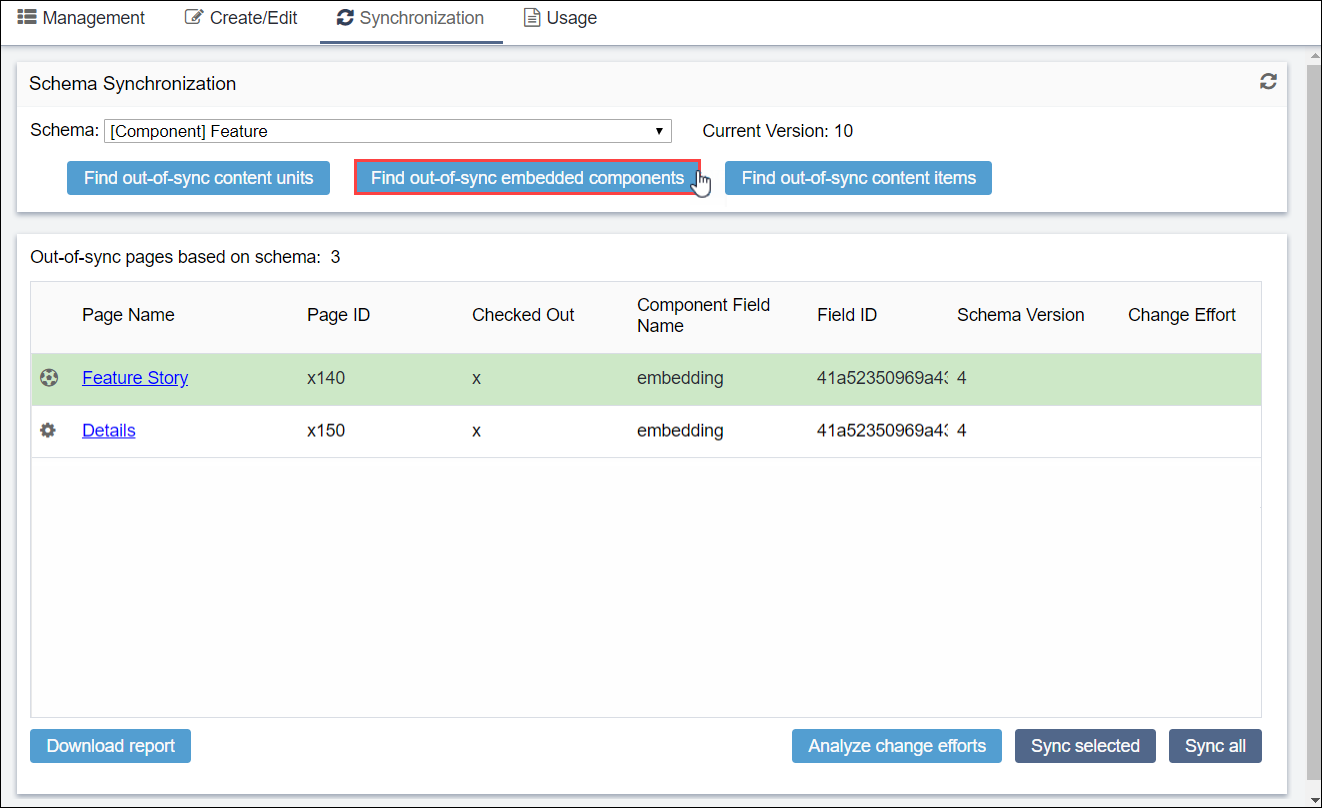
The out-of-sync embedded components table results displays following information:
| Column | Description |
|---|---|
| Page Name | Friendly name of the page that contains the embedded component. Click the name to go to the item. |
| Page ID | CMS ID number of the page that contains the embedded component. |
| Checked Out | If an (x) displays, the page is checked out to a user. |
| Component Field Name | Name of the field that contains the embedded component. The page references this field from its associated page schema. |
| Field ID | ID number of the field that contains the embedded component. |
| Schema Version | Version of the schema associated with embedded component. |
| Change Effort | Total out-of-sync changes. See Analyzing Change Efforts for details. |
