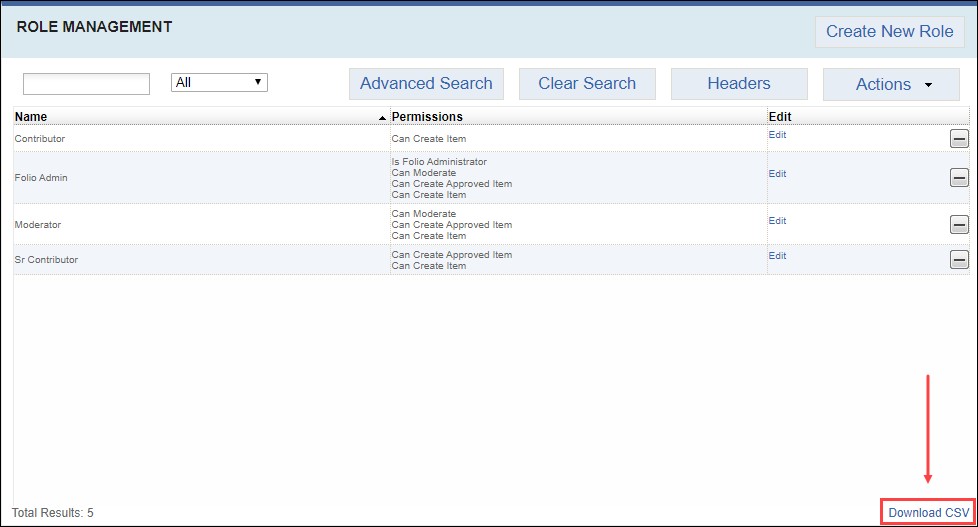Downloading CSV Files
Prerequisites: Users require site administrator permissions
to complete this task.
Choose headers to include in the Role Management table and download a CSV of the table information.
Choose headers to include in the Role Management table and download a CSV of the table information.