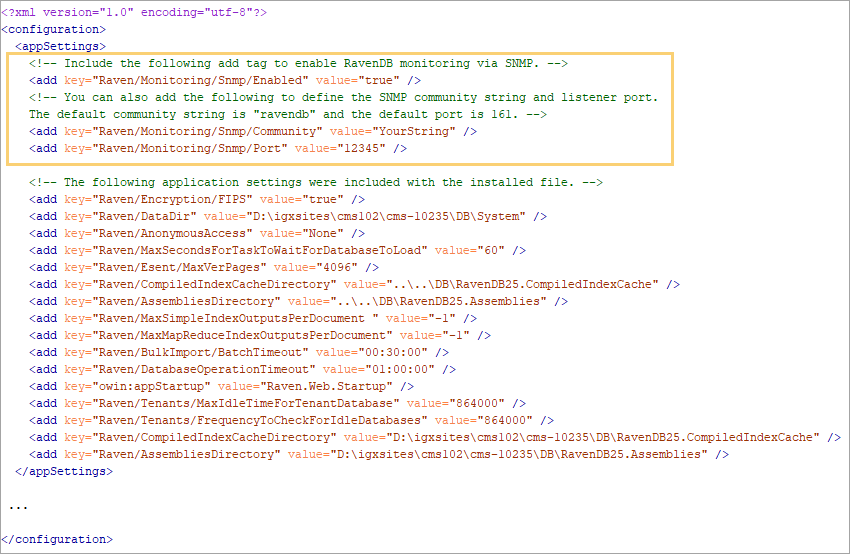Monitoring RavenDB via SNMP
Ingeniux' RavenDB license has been updated so that administrators can use existing log aggregation and monitoring tools to receive status information from RavenDB. You must enable SNMP monitoring in the RavenDB Web.config file.
To enable SNMP monitoring:
Next Steps:
Version Notes: CMS 10.5
RavenDB's archive configuration is set to retain the last 100
log records. This archive will contain all existing logs files but
will delete records based on the time/value configuration when the
archive process executes.