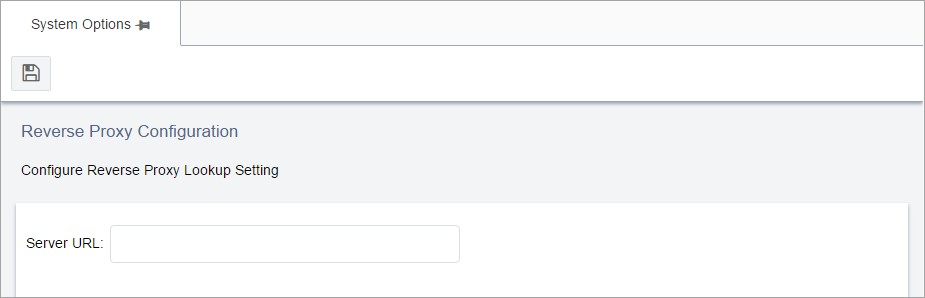Reverse Proxy
A proxy server is a intermediary server that forwards requests for content from
multiple clients to different servers across the Internet. A reverse proxy server sits
behind the firewall in a private network and directs client requests to the correct
back-end server.
To configure a reverse proxy server: