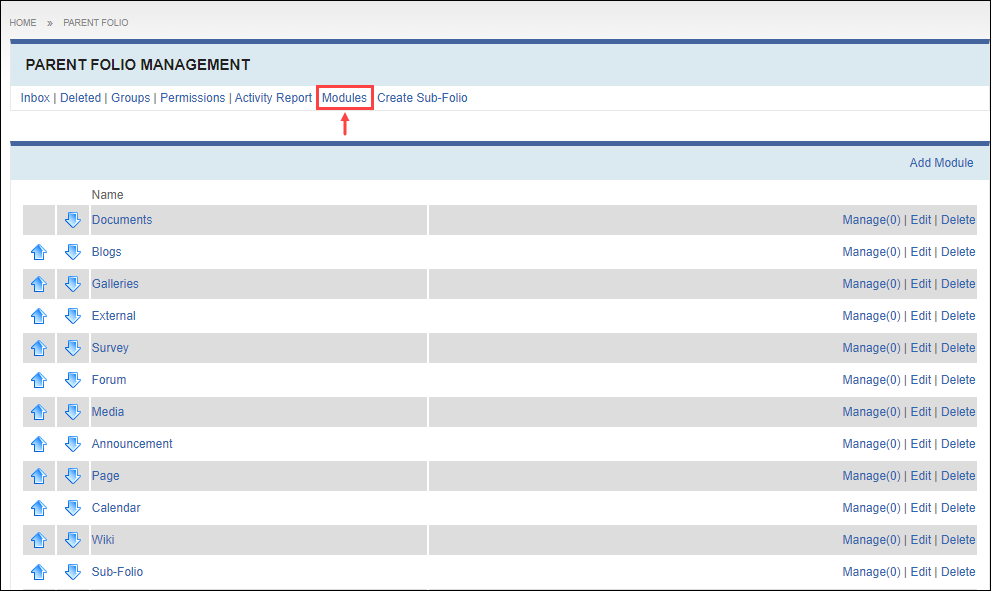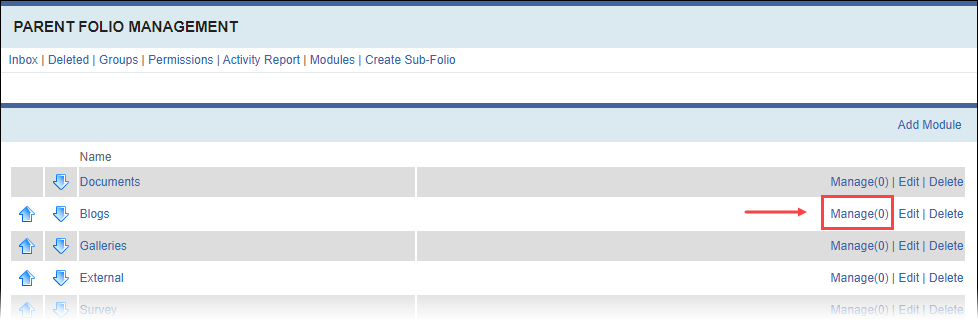Managing Module and Sub-Folios
Prerequisites: Users require folio administrator+ permissions for the folio to complete this task.
Access the management views for a folio's child modules and sub-folios via the folio's Modules Management view. Moderators can access the Inbox and Deleted management views via the home view of each module or sub-folio.
To manage a sub-folio or module from the folio Modules
Management view: