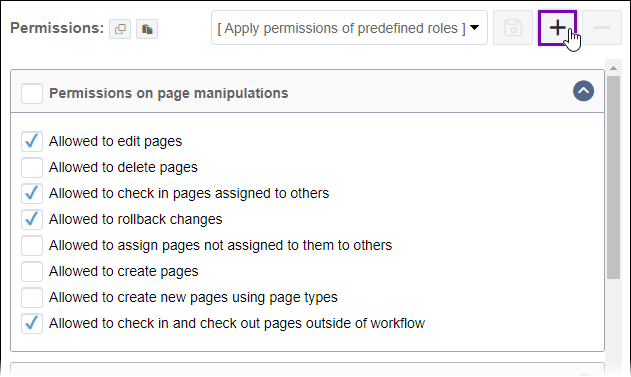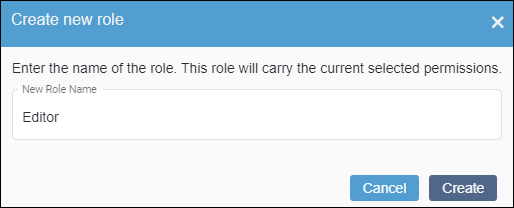CMS 10.3+ Creating Roles
Prerequisites: CMS 10.3+ must be installed. See CMS Statistics to check the site
version.
In Ingeniux CMS 10.3+, administrators can save sets of permissions as roles. Roles serve as shortcuts to add frequently used permissions to multiple groups.
To save permissions as roles:
Next Steps (optional):
- Edit the permissions that associate with individual roles.
- Use roles within individual user groups.
- Delete roles that no longer suit your needs.
- Copy and paste permissions from one user group to
another.OtherThe copy and paste permissions feature is exclusive to CMS 10.6.