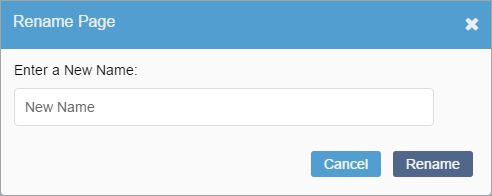If a multi-format output (MFO) publish is run on a page where the
page name contains a forward slash (/) or backward slash (\), then the MFO publish
outputs an incorrect path to the page. Ensure that no page names contain forward or
backward slashes before running MFO publishes. See
MFO
Setup for details about MFO publishing.