Updating Language Dictionaries
You can update the dictionary file, the affix file, or both for each locale.
To update a language dictionary:
You can update the dictionary file, the affix file, or both for each locale.
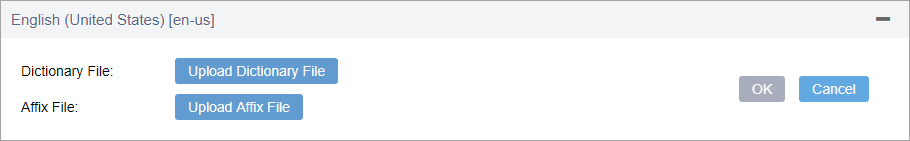
Important! The dictionary and affix files for each language/localization are maintained by LibreOffice and can be downloaded from GitHub.
