Submitting a Publish
To submit a publish on a publishing target, navigate to the Publishing Targets tab and click New Publish. Then select Incremental or Full.
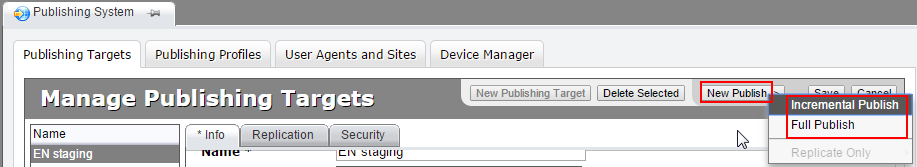
Incremental: Publishes only checked in pages that are 1) marked for publish on the selected publishing target and 2) have been modified since the most-recent publish or 3) contain dependencies that have been modified since the most-recent publish.
Alternately, you can select a page or multiple pages in the site tree, right-click them, and select Mark for publish. On the dialog that appears, select the desired publishing target.
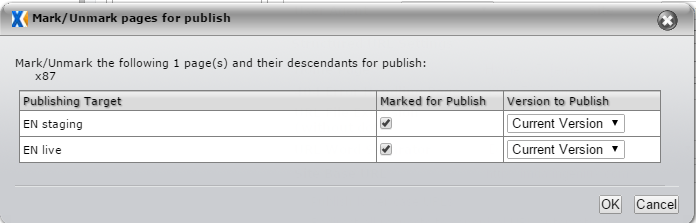
Then, select the same pages, right-click them, and select Publish.
After performing a publish, you can monitor it on the publish monitor.
Forced publishes
If you attempt to perform an incremental publish when no changes have been made, the following dialog appears:
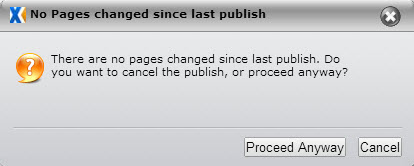
To start the publish, click Proceed Anyway. The publish appears in the publishing logs as "Incremental Publish — Forced".
