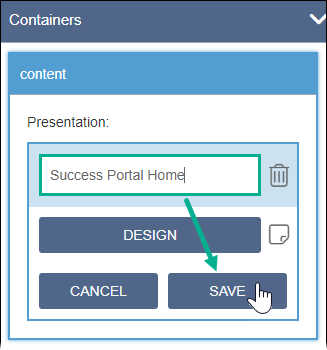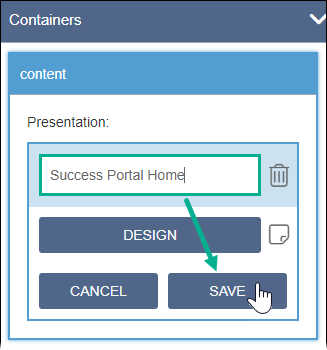Users can rename Page Builder presentations within individual site pages.
To rename a Page Builder presentation:
- Navigate to .
- Select the page with the Page Builder presentation.
- Check out the page, and select the Design tab.
The Design tab workspace and accordion menu
displays.
- Expand the Containers accordion menu option.
The presentation name displays in the Presentation
field.
- Change the presentation name via the Presentation field in the
accordion menu Containers pane.
- Select the Save button in the accordion menu
Containers pane to confirm the new presentation name.