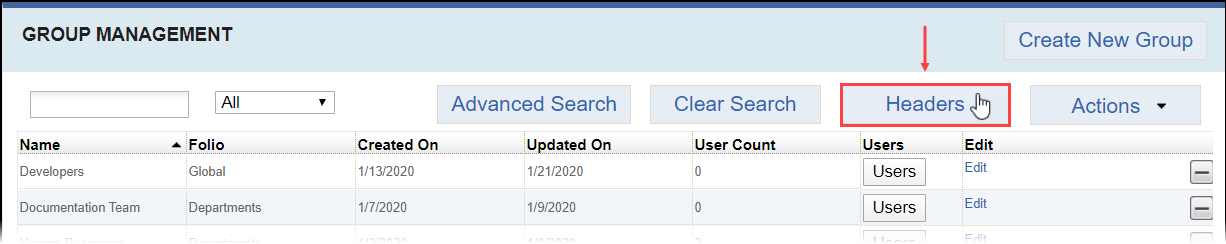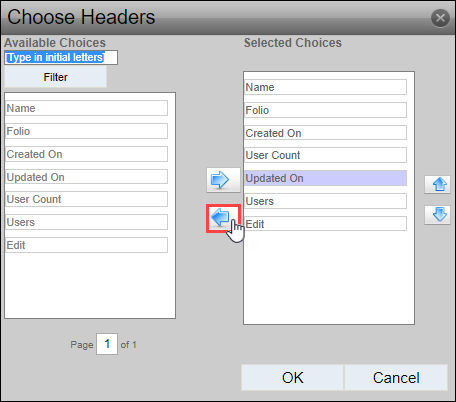Hiding Group Table Headers in Cartella Site Settings
Prerequisites: Users require site administrator permissions
to complete this task. Users require folio administrator+ permissions to the folio to hide folio or sub-folio specific group table headers. See one of
the following for details:
Note
Make columns hidden in the Group Management table. Available column headers and information types include:
| Header | Description |
|---|---|
| Name | Group's name. |
| Folio | Group's associated folio. |
| Created On | Date of the group's creation. |
| Updated On | Date of the group's last modification. |
| User Count | Group's total members. |
| Users | Access point to manage the group's members. |
| Edit | Access points to change the group's name and delete the group. |
To hide a column header in the Group Management
table: