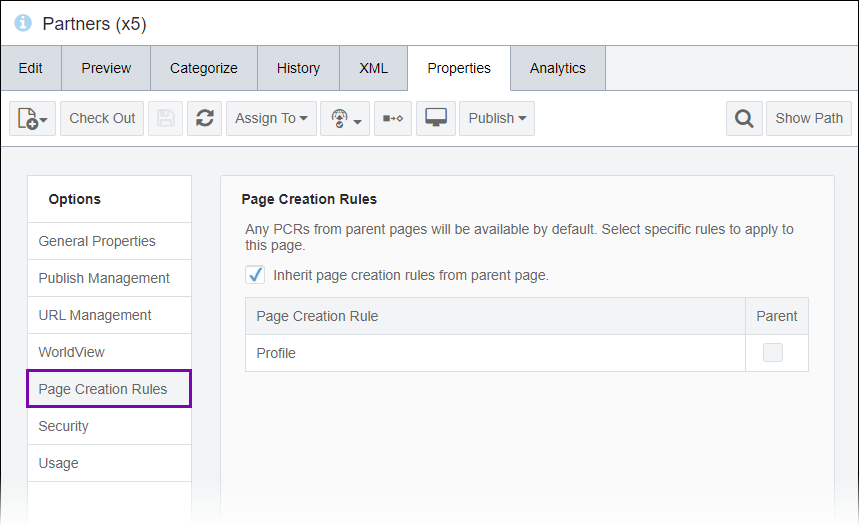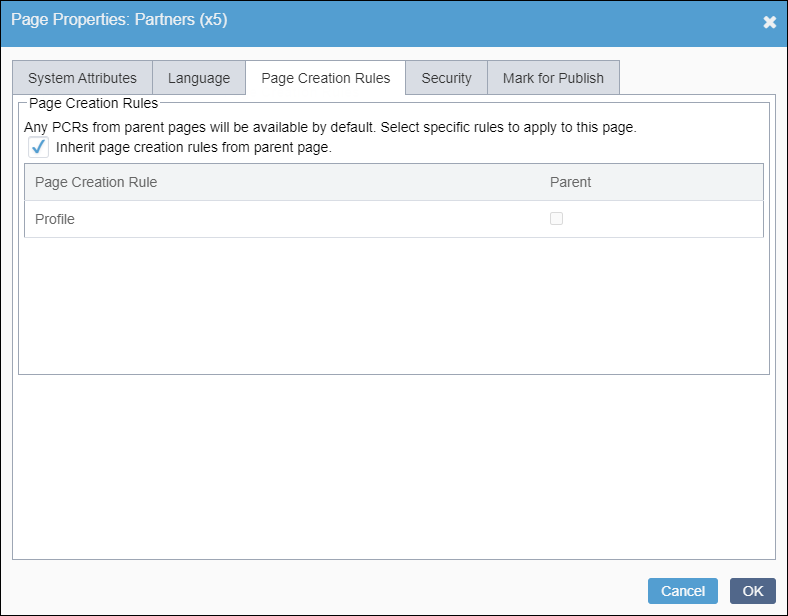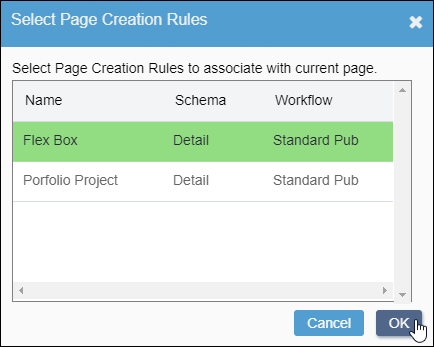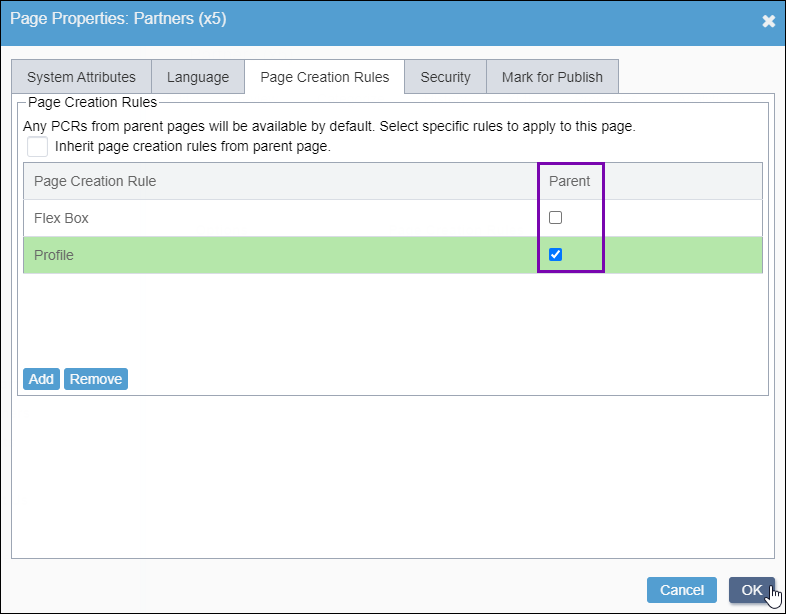Page Creation Rule Contexts
Prerequisites:
- Page creation rules (PCRs) must exist. See Creating PCRs for details.
- The group or user must have permissions access the content item(s) and PCRs. See Creating Groups for details.
Before users can access page creation rules (PCRs), each PCR has to associate with a Site Tree node. This association tells the PCR where to place new pages in the Site Tree.
To associate a PCR with a node in the Site Tree: