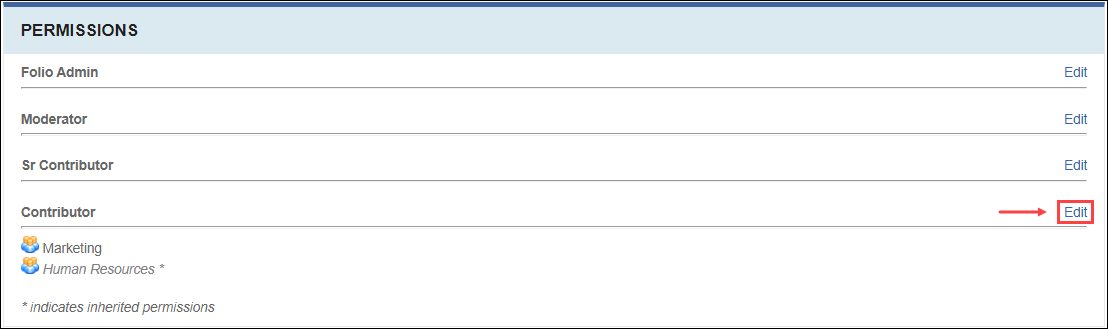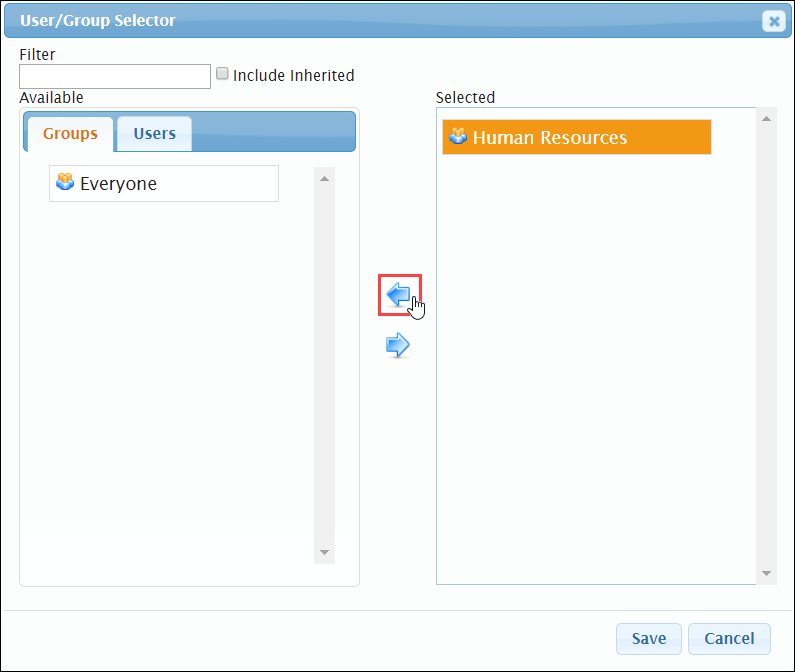Removing Permissions
Prerequisites: Users require folio administrator+ permissions
for the folio to complete this task.
Removing groups and users from roles cancels their associated folio permissions.
To remove a folio permission role from users or groups: