Folio Management
Prerequisites:
The Folio Management view displays a tree view of your site’s folios, sub-folios, and folders. The tree displays the relationship between parent and sub-folios. Folios with a plus (+) icon contain sub-folios (i.e., children). Use the Folio Management view to create a new folio, edit an existing folio, or delete a folio.
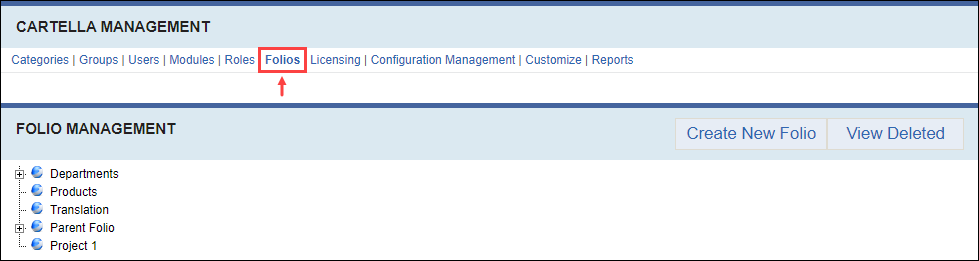
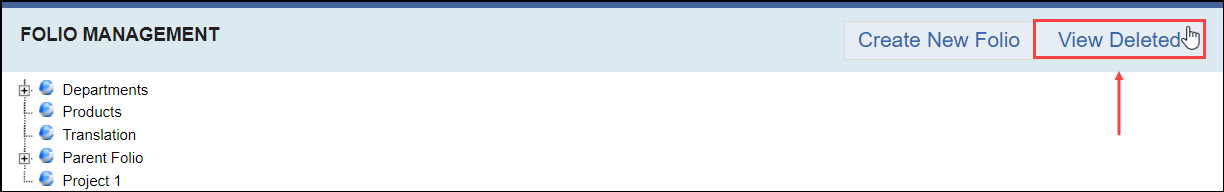

In Cartella, folios represent the top level of the content hierarchy. Like folders in a file structure, folios contain items. Folios can be assembled by subject matter, department, business process, or any other rubric that makes sense for your organization. Folios are subdivided into modules, which group content by type (e.g., images, documents, forums, other types).
From the folio's context menu, go directly to the specific folio's content and modules and access their moderator manager views.
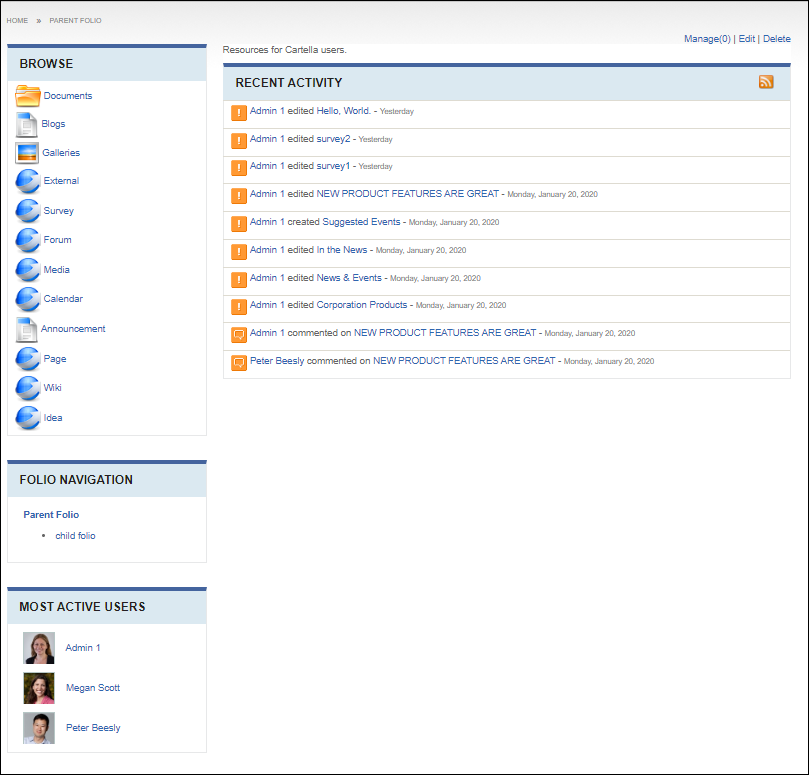
- .
- Right-click the folio's context menu and select Manage. Users with moderator+ permissions can access Manage views. See Moderator or Folio Administration for permission details to manage folios.
