Configuring a Publishing Target
A publishing target defines the physical directory to which XML pages are published and the root page from which to start a publish. It also determines whether or not the XML is transformed to HTML upon publication. The CMS does not limit the number of publishing targets, but a large number of publishing targets can slow performance.
Publishing targets can be used to exclude certain portions of a site from a full-site publish. This is useful if different organizational units, represented by different sections in the content tree, are on different publishing schedules.
Note: A publishing target must be set up before a publish can be executed. Also, a full publish must be performed before an incremental publish.
At the Publishing Targets tab, you can configure the process whereby a CMS site (or some portion of it) is sent to a publishing folder and then replicated to the DSS.
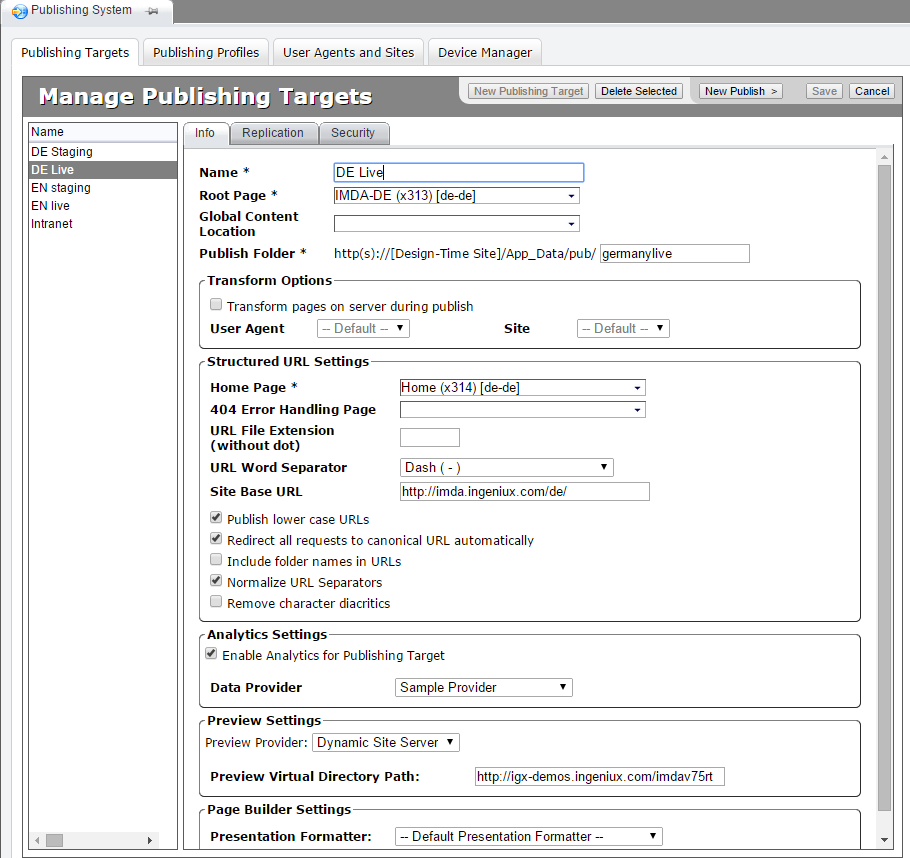
Before creating a new publishing target, note the xID of the page that will be the root node of the publishing target. Then click the New Publishing Target button on the Publishing Targets tab.
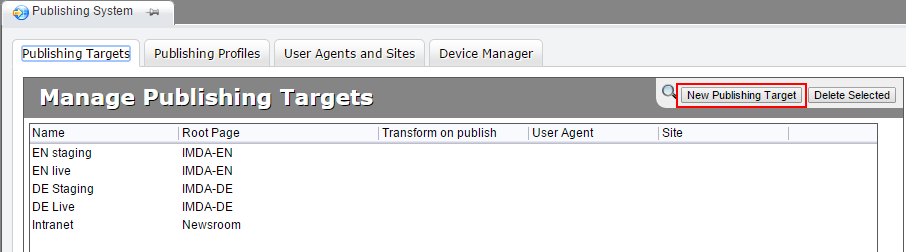
Enter a Name for the publishing target. This is the display name in the CMS as well as the name of the physical directory to which assets and certain XML files are published. (For example: [designTimeSite]\App_Data\pub\[pubTargetDisplayName])
In the Root Page field, enter the top-level node of the publishing target. The root page—typically the home page—is the page, folder, or component from which to start the publish. A publish begins at this xID and publishes the following:
- Its child nodes that are marked for publish
- Its sibling nodes that are marked for publish
- Dependent nodes elsewhere in the site tree (e.g., navigations)
Next, determine whether published XML pages should be transformed on the server. If a page requires processing (such as pulling information from a database) at the time the user requests it, the pages should not be transformed. If the pages are to be transformed, check Transform pages... and select values from the User Agent and Site menus.
Selecting Enable Analytics for Publishing Target makes it possible to connect a Google Analytics account to the DSS site to which the publishing target will be replicated. Note that the Analytics Settings section isn't visible until you save a new publishing target.
The final sections cover structured URLs and DSS preview. For configuration information, topics below.
This section includes:
