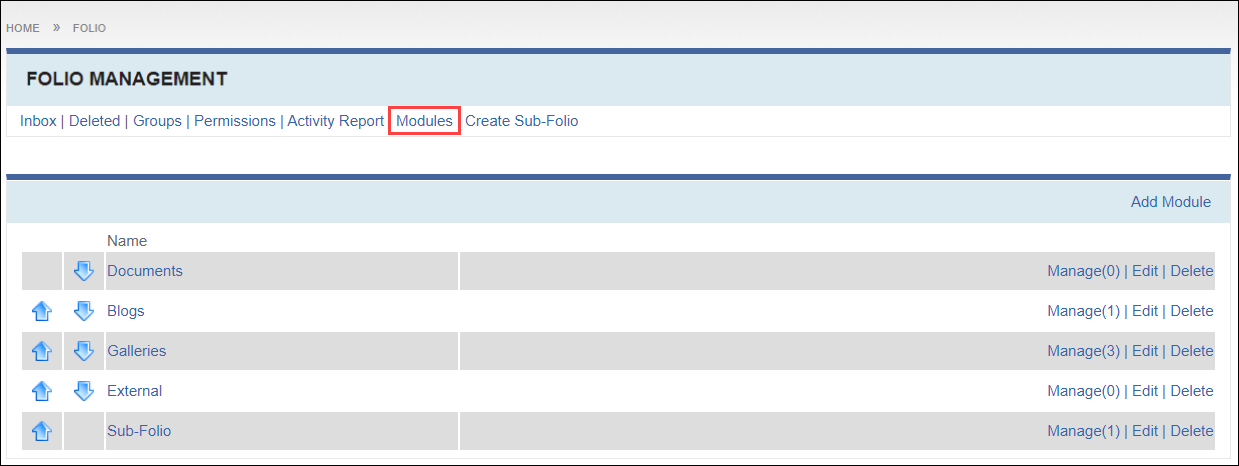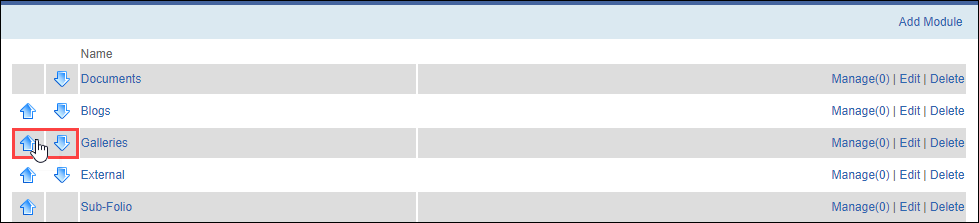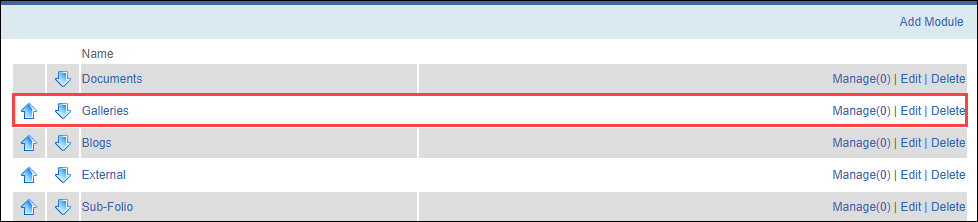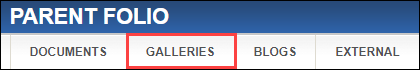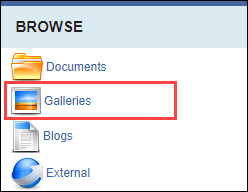Reordering Modules and Sub-Folios
Prerequisites: Users require folio administrator+ permissions
for the folio to complete this task.
Reorder the modules and sub-folios in the folio's Module table. Reordering modules changes the order of the folio module navigation and the Browse area in the folio view. Reordering modules changes the sub-folios (i.e., child folios) order of the Folio Navigation area in the folio view.
Note
The order of modules and
sub-folios don't intermingle (i.e., placing a sub-folio above a module or vice
versa doesn't affect the orders, as they display separately).
To reorder a module or sub-folio: