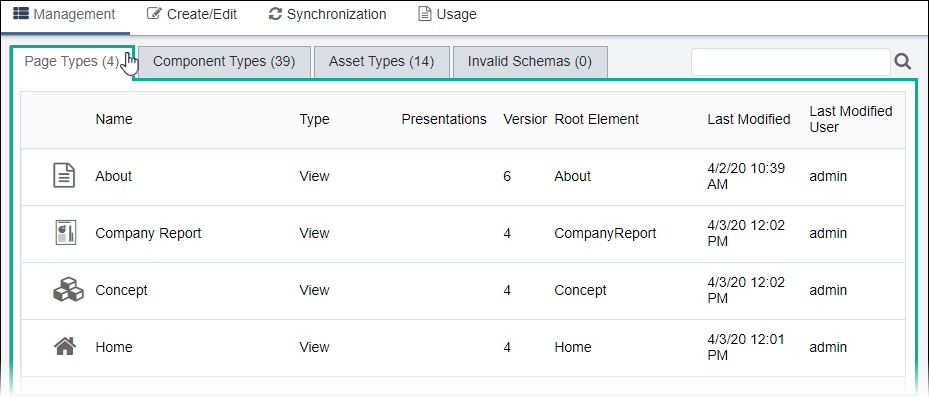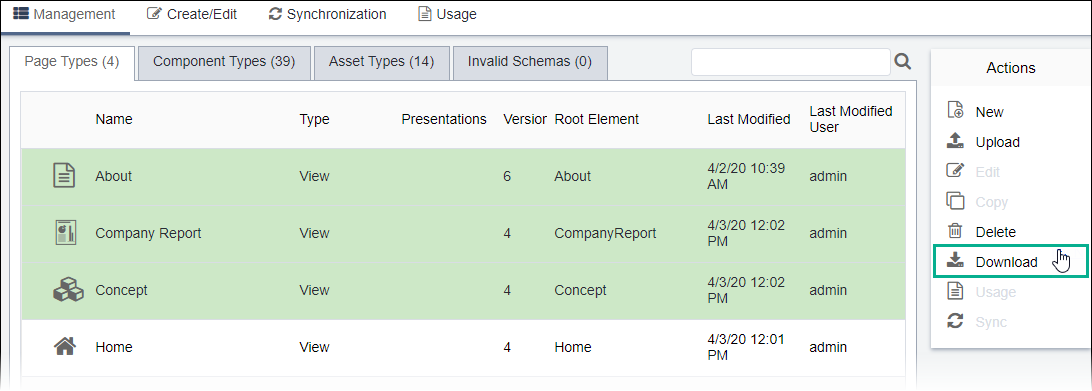Downloading Schemas
Prerequisites: See Schema
Designer Prerequisites for details.
In Schema Designer, you can download schemas as XML files to your computer. For example, you may want to transfer schemas from one Ingeniux CMS instance to another.
To download a schema: