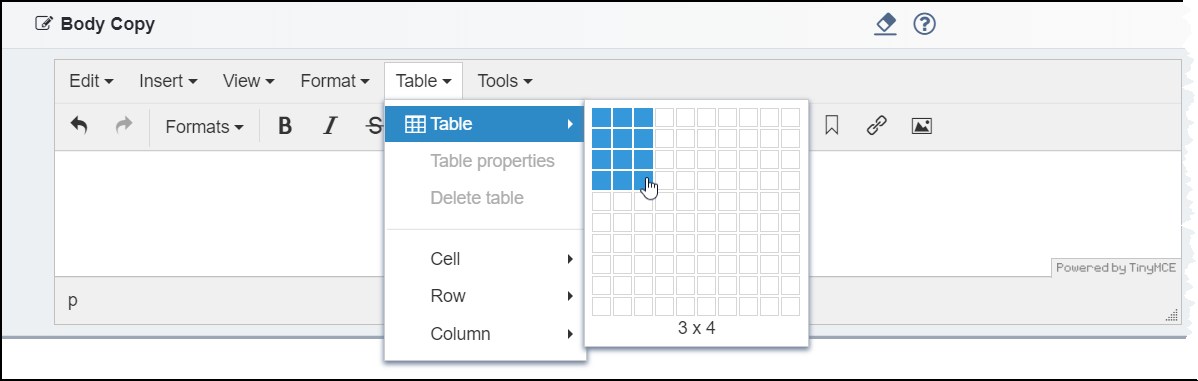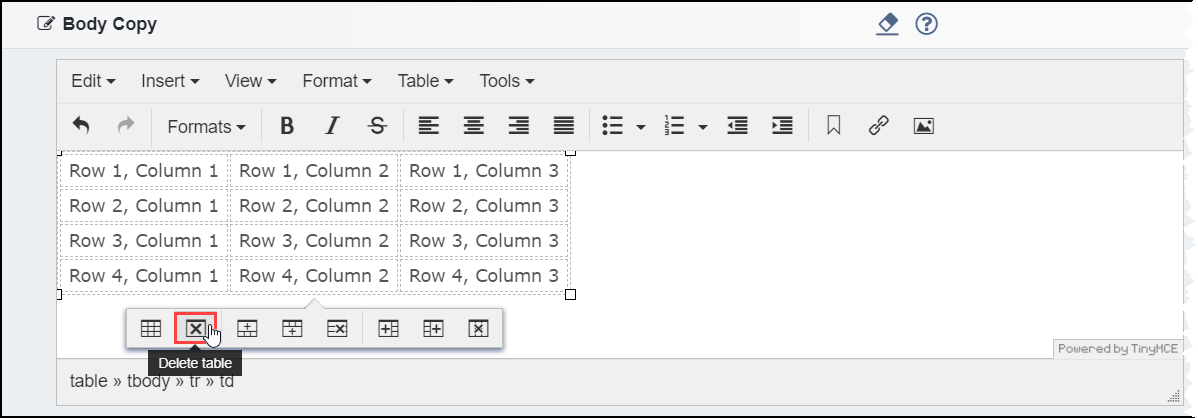Inserting and Deleting Tables in XHTML Editors
In the past, web developers often used tables to arrange content on the page. This practice has limitations and is now considered somewhat outdated. However, there may be times when a tabular arrangement of content is useful. For example, a table could be used to make data more readable. Using the XHTML editor, you can insert a table into a page or delete it.
To add a table:
To delete a table: