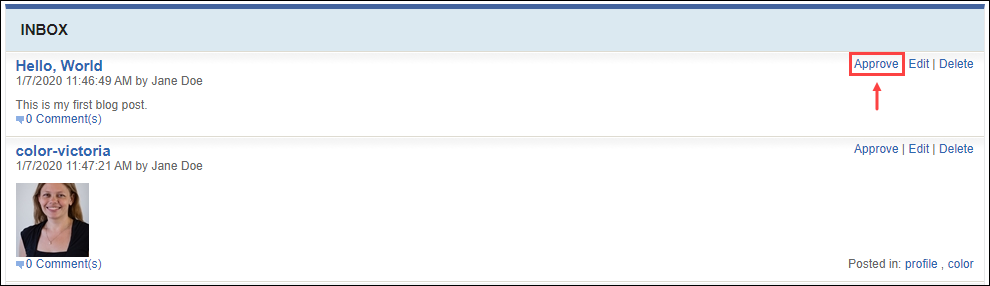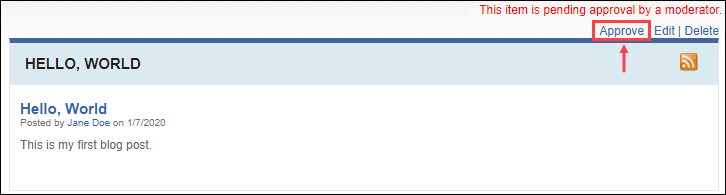Approving Submissions
Prerequisites: Users require moderator+ permissions in
the parent folio or sub-folio to complete this task.
New content submissions require approval from a moderator to display in the sub-folio module. If the moderator approves the content item, the item displays to other Cartella users.
Note
If the user submitting the content has permission to create an approved item, the submission
requires no approval, and the item doesn't display in the
Inbox.
Note
If a user creates unapproved content, the user sees the following message the
content item's view:
This item is pending approval by a moderator.
To approve a sub-folio submission:
Related Topics