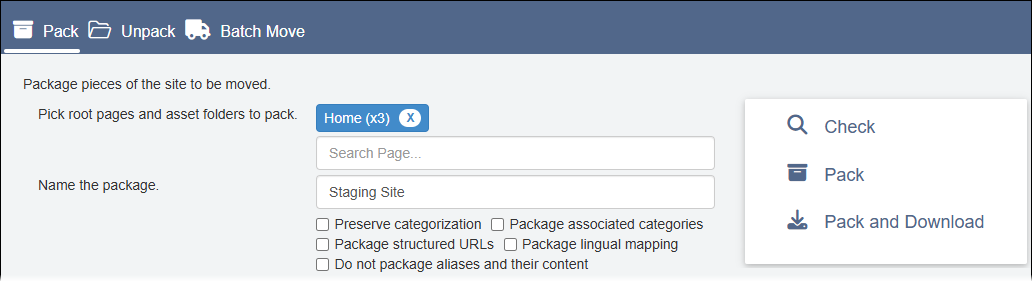Packaging Sites for Migration
Use the Site Migrator utility to package site content for migration. Packages can preserve hierarchical page relationships, presentations, schemas, structured URLS, taxonomy, and lingual mapping.
During the package creation process, Site Migrator generates log entries to track progress. Once the package is successfully created, Site Migrator signals its completion by generating the log entry, Packing completed.
The package contains the following:
- Files
- The XML file for each page in the package.
- Presentations
- Any page presentations and content units associated with the packaged pages.
- Schemas
- The XML schemas associated with pages in the package.
- Stylesheets
- The style sheets associated with pages in the package. This includes style sheets for page presentations.
- Tree.xml
- The Site Tree for the packaged pages, which defines the relationships between them.
- TaxonomyTree.xml
- The taxonomy tree for the packaged pages. Only included when Preserve categorization for pages is enabled.
If you want to download the package logs, click Download Logs. If you want to clear the log entries from the Site Migrator console, click Clear Logs.
- If the package contains missing xIDs, you can still use the package. However, the pages may contain broken references when imported to a new site.
- When expanding the package, you will have the option to retain the original xIDs of the packaged content items, provided that these xIDs are not already in use by other content items in the CMS.
- To delete a package, you can do so in the Unpack tab.
Related Topics