Multi-Select Element Attributes
Schema Designer presets four variants of the Multi-Select element.
| Type | Attribute | Values | Description |
|---|---|---|---|
| Attributes Common to All Multi-Select Elements | type | Text | Field identifier. |
| UID | Character string | Unique identifier. | |
| label | Text | Words that display above the element in the Edit tab. | |
| readonly | true, false | When true, element is visible, but grayed out and unable to be modified without permission to modify read-only elements. | |
| hidden | true, false | When true, hidden from groups without permission to view hidden elements. | |
| required | true, false | When true, the page cannot be checked in without a value in the element. | |
| indexable | true, false | When true, element is included in the index and is searchable. Default is false. | |
| default | selected value | Presets the element with a specific value on page creation. Set more than one choice with a pipe-delimited list. The value(s) can be overwritten in the Edit tab. | |
| PageSize | number | Sets the number of choices listed per page in the choice selection dialog. | |
| MaxChoices | number | Sets the number of options that can be selected from the given choices. If a user attempts to select more than the allowable value, a message pops up reading: "This field only allows up to [MaxChoices] choices". | |
| CIID | Character string | Content Unit ID. | |
| Hard-Coded | Values | Choice1|Choice2|Choice3|Choice4|Choice5 | Specifies the list of options from which a user can select choices. The list must be pipe-delimited. |
| DBQuery | DSN | DSN | Define the data source name (DSN) used to access the specified database. |
| SQL | select Column1 from data | Define a select statement returning one or more columns from a database. | |
| CMS node set | Query_PageType | Schema Name | Determines the type of page or component to be included in the result set. |
| Query_LocationRoot | xID | Determines the location in the Site tree from which items should be retrieved. | |
| Query_SelectedFields | @Name|@ID | Determines which fields in the items should be returned as the selector's result set value. Use a pipe character to add multiple attributes. | |
| AdditionalFilter_XPathQuery | XPath query | Allows the element to filter results based on an XPath query. | |
| External Scripting | (External Scripting attributes are defined in the "Common to All" section above.) | ||
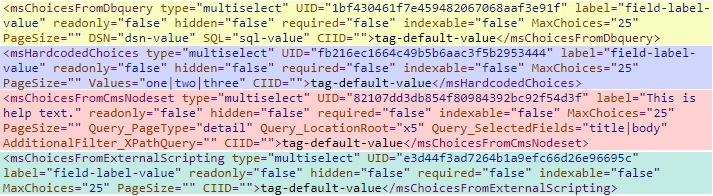
Note
The expanded and unexpanded XML are identical.
