Setting a Page's Language
If not explicitly set, the language property for a given page is by default inherited from its parent. Page-level changes to default language settings are stored in the locale attribute of Page elements in the reference.xml file.
To change the language of a page, right-click the page in the site tree and open the Language tab. Then select a language from the Page Language drop-down menu.
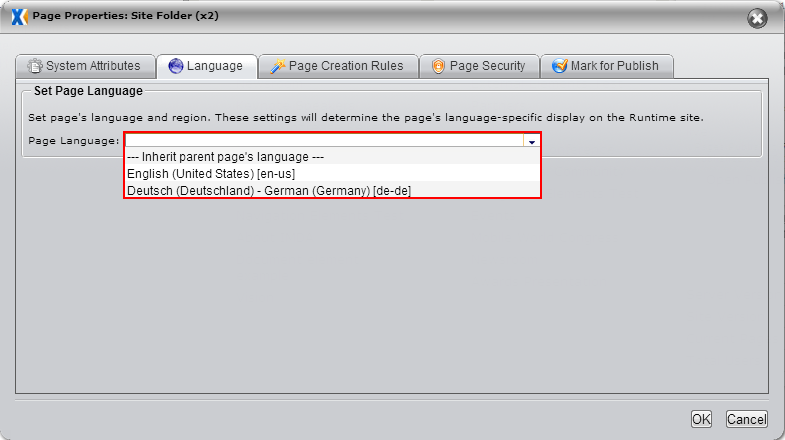
If a page already has a lingual mapping, its language can't be changed.
