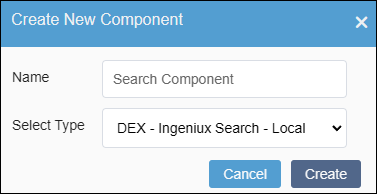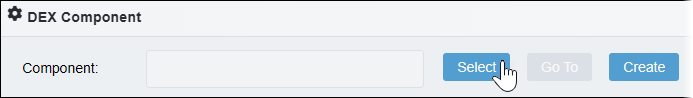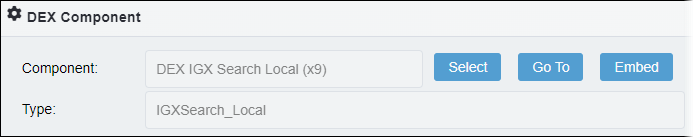Creating DEX Search Components
Prerequisites:
- See DEX Search Prerequisites for details.
- Create a page with a schema configured for search results. This schema must contain a component element that accepts DEX components. See Creating Pages for page details. See Creating Page Schemas for general schema creation details.
Use the preconfigured DEX component schemas to create InSite Search (ISS) Dynamic Execute (DEX) components in the Site Tree. Add the DEX search component to the appropriate search results page as part of the ISS DEX configuration process.
To create an ISS DEX component:
Next Steps:
- If you haven't already done so, ensure each DEX component associates with an up-to-date schema.
- If each of your DEX components associate with up-to-date schemas, configure Search.config.