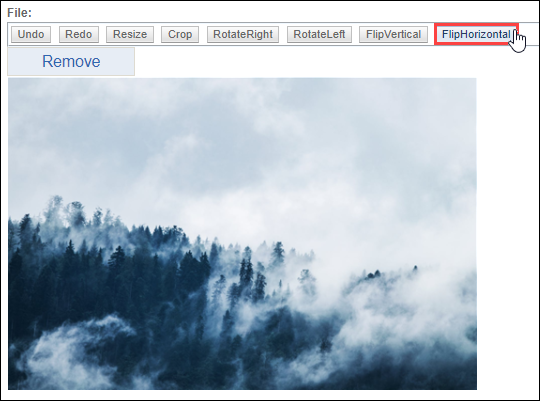Flipping Images
Flip an uploaded gallery image in the Edit Image view. Use FlipVertial to flip the image vertically or use FlipHorizontally to flip the image horizontally.
Flip an uploaded gallery image in the Edit Image view. Use FlipVertial to flip the image vertically or use FlipHorizontally to flip the image horizontally.
The image flips vertically.
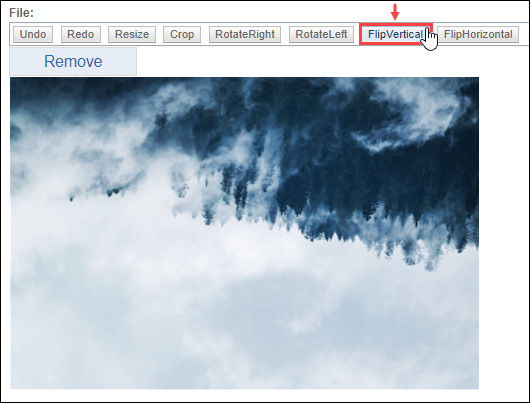
The image flips horizontally.