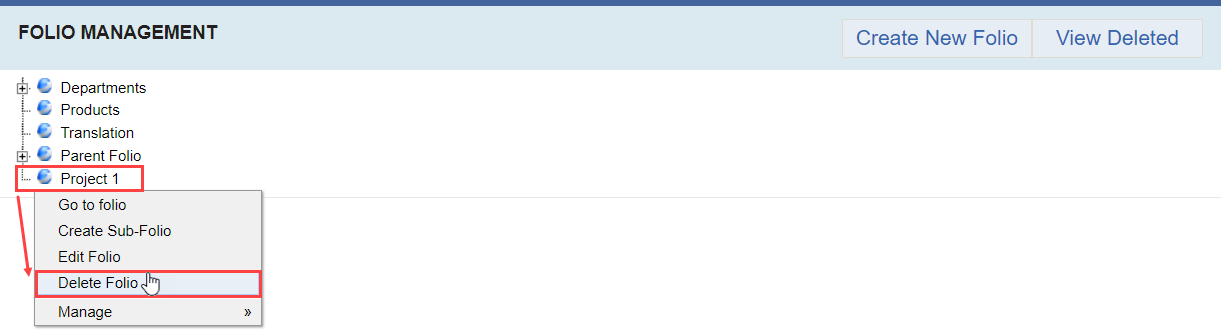Deleting Folios
Prerequisites: Users require site administrator permissions
to complete this task.Users require folio administrator+ permissions to the entity to delete folios and sub-folios. See one of the following for
details:
Note
Deleting a folio removes the folio and its
children (i.e., sub-folios) from the available folio list. You can delete available
folios on the Folio Management view and see the folios in
Deleted Folios Management.
Note
Restore or
permanently remove deleted categories in the Deleted Folio
Managementtree.
To delete folios or sub-folios:
This section includes: