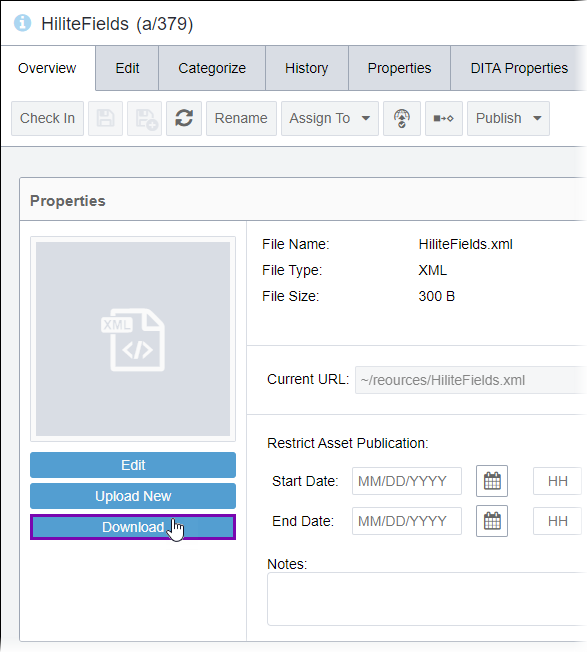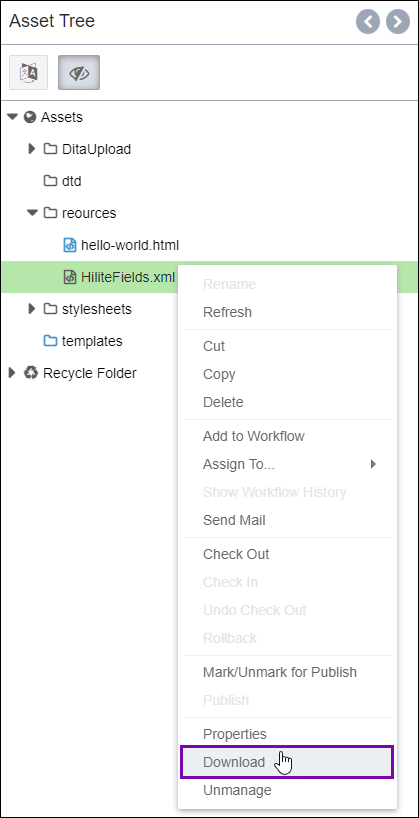Editing Text-Based Assets Outside the CMS
Users can edit text-based CMS assets such as JavaScript, CSS, HTML, XML, CSHTML, and other text and code files in their own external text editor outside of the CMS.
Note
Users can alternatively edit text-based assets within the CMS. See Editing Text-Based Assets in the CMS for
details.
To edit a text-based asset outside the CMS: