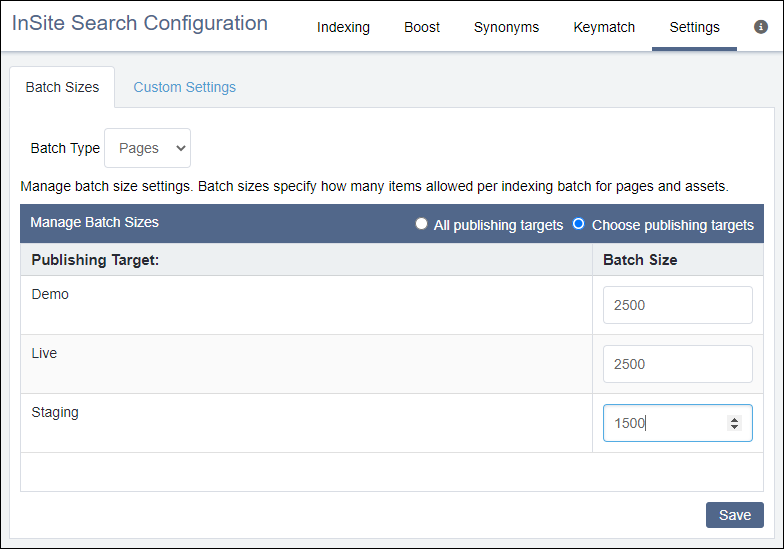CMS 10.6 Managing Batch Sizes
Administrators can specify how many pages or assets to index in each batch.
The batch size for a search implementation determines how many items group together in each batch. Grouping searches into batches allows site content to index without having the system wait for the entire site to index. Administrators can set the batch size for pages and for documents stored as assets within the CMS.
To set a batch size for CMS pages or assets:
Related Topics