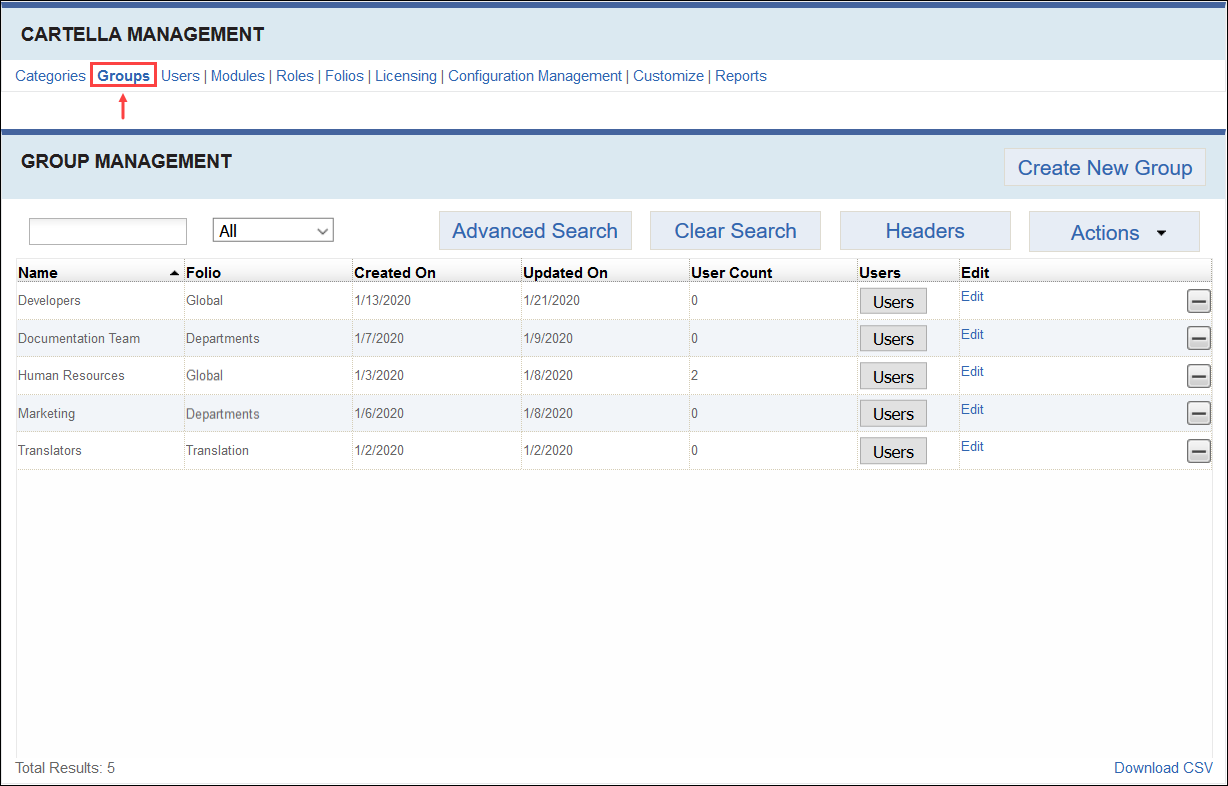Group Management
Prerequisites:
A group contains a collection of users who share a set of content management responsibilities or have access to specific items via share levels.
In the Group Management view, administrators can:
- Create, rename, and delete groups.
- Search, filter, sort, and view groups in a table.
- Choose group table headers to display.
- Add and remove users to groups.
Site administrators create groups associated with all folios (i.e., Global) in . Folio administrators or site administrators create groups associated with specific folios or sub-folios in the entity's view.
The Group Management view displays the name of each group, the folio to which it belongs, the date on which it was created, the date on which it was last updated, and the number of users assigned to it. The Choose Headers dialog determines which headers display in the Group Management table. The Total Results for groups displays in the bottom-left corner.