Assets
The Ingeniux CMS provides an interface for uploading documents, media files, images, and other static content. This interface is called the asset manager.
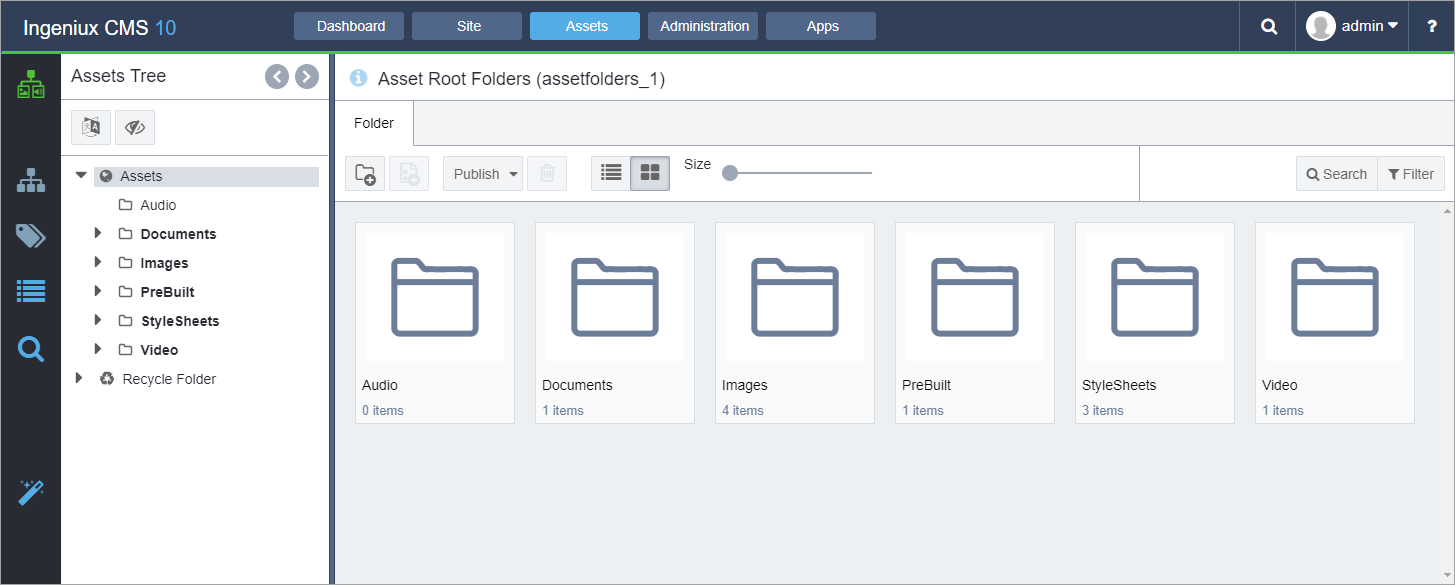
In previous versions of the software, the CMS stored assets for you, but they didn't have much functionality for tracking, versioning, and publish management. In Ingeniux CMS 10.x, assets behave almost the same as pages and components.
Assets are now tracked by ID. Each new asset gets the next ID in the system. There are different IDs for folders and assets. Folder IDs start with af/ while asset IDs start with a/. A new tree system, much like the Site Tree, has been introduced to help organize your assets.
This section includes:
