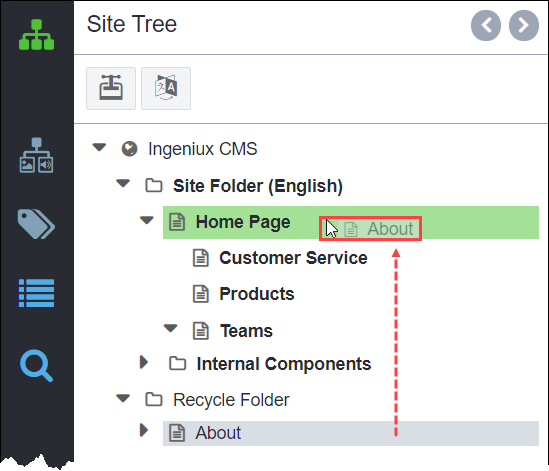Restoring Pages
Folders, pages, and components in the Recycle Folder are restorable.
Warning
If items are deleted or emptied from the Recycle folder, they are
not restorable.
To restore an item:
Folders, pages, and components in the Recycle Folder are restorable.