Home View
The Home (i.e., Welcome) view serves as the landing page when users navigate to the Cartella site and log in. Navigate to the Home view via the main navigation.
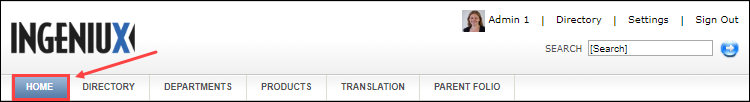

In the Home view, users have access to:
- The main navigation to navigate to folios.
- The ancillary navigation to log in or log out, access their profile, access the user directory, and, if the user has administrator permissions, access Settings to manage the Cartella site.
- The user photo directory to directly navigate to user profiles.
- Welcome Title and Message. View the welcome title and message entered by a site administrator.
- Recent Logins. View and navigate to users that most recently logged in to the Cartella site.
- Recent Activity. View activity in the Cartella site. Types of
activities include module item creation and edits, voting, comments, new users, etc.
NoteClick Add to comment directly on items in the Recent Activity area.NoteClick See More to view older activity in the Recent Activity area.
- Newest Members. View and navigate to user profiles recently created by the site administrator(s).
- Most Active. View and navigate to users who contribute the most activity within the Cartella site.
This section includes:
