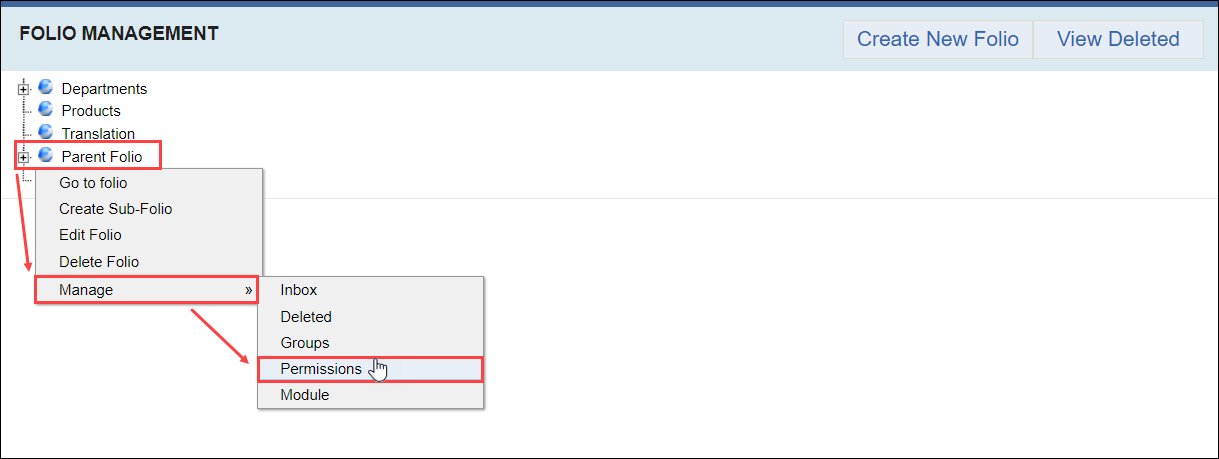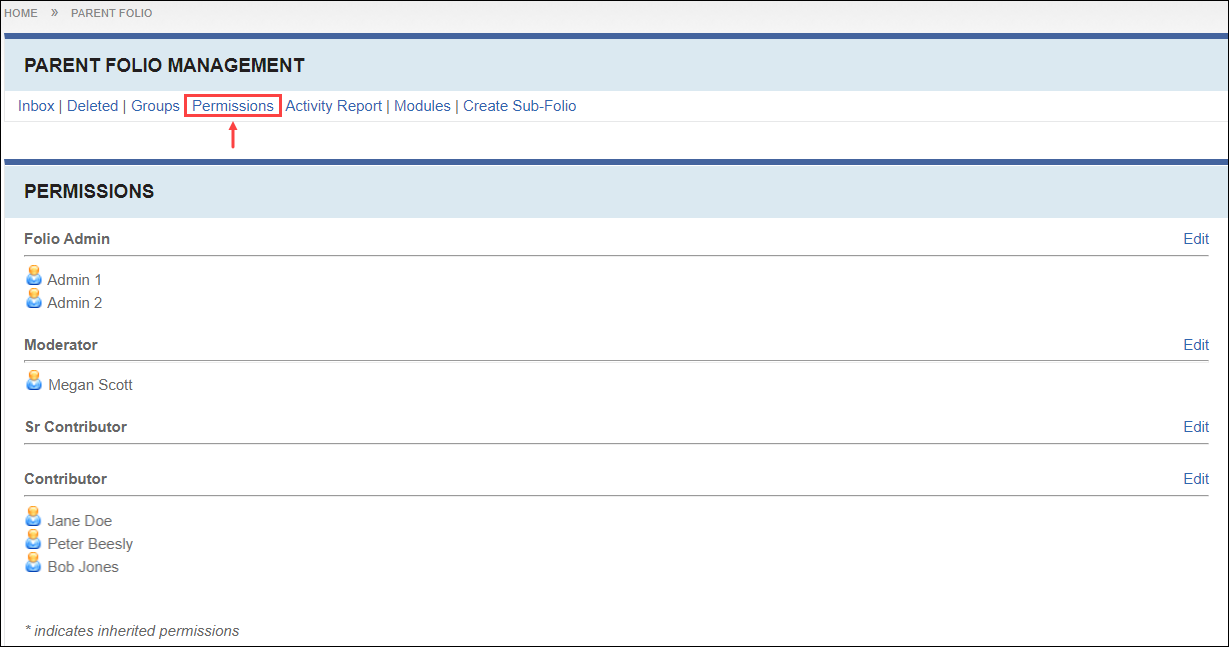Managing Folios
Prerequisites: Users require site administrator permissions
to complete this task.Users require moderator+ permissions
to the entity to manage folios and sub-folios.. See Folio and Module Managers for details.
Note
Use the context menu to access areas available for folio administrators and moderators to manage a specific folio. Hovering over Manage displays a sub-menu with options that direct you to the appropriate section of the folio’s management view.
Note
Selecting an option from
Manage in the context menu takes you outside of and into the folio-specific management view.
To manage a specific folio: