Developing Schemas
Schemas are developed according to the specification document and model how the content is structured. They define the types of elements and attributes that can appear on a given page, asset, or component. Schemas come with the ability to gather content in a variety of ways, which can be leveraged to most accurately build everything from simple text content to dynamic database driven content. Schemas are stored on the CMS inside of the RavenDB but are not published to the DSS, as they are not needed in that environment.
Each schema can be thought of as having four distinct sections:
- The schema definition describes basic information about the schema file itself.
- The element definition defines which elements will be used within the schema.
- The schema declaration declares the schema and its ID and Name attributes.
- The element declaration section determines the order of the elements that have been defined and relevant attributes for each element.
Schema Designer is a tool in the CMS that provides a simple interface for creating and editing schemas. RavenDB, a NoSQL database, stores schemas that are either uploaded to the CMS or created through the Schema Designer. You can edit, review, and sync updated schemas to existing pages. By default, administrators have access to Schema Designer, but any group may be given permission to manage schemas.
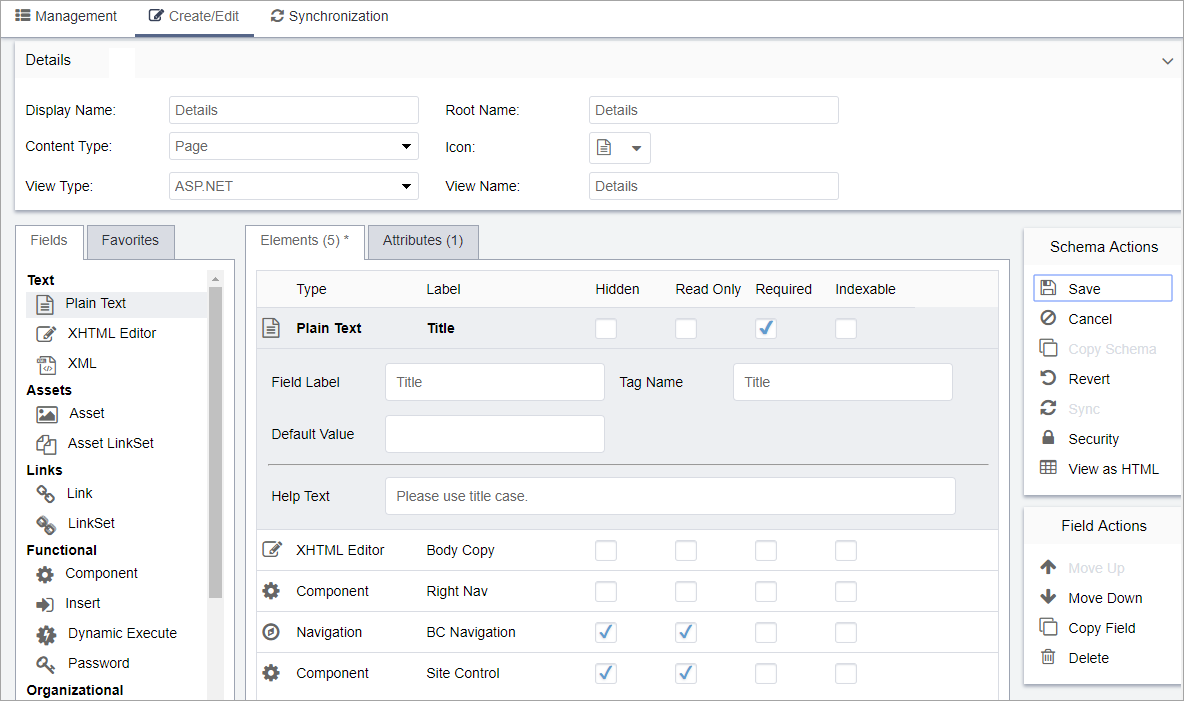
Schemas provide a map for content creators and for ASP.NET developers who create the views that display content for end users.
