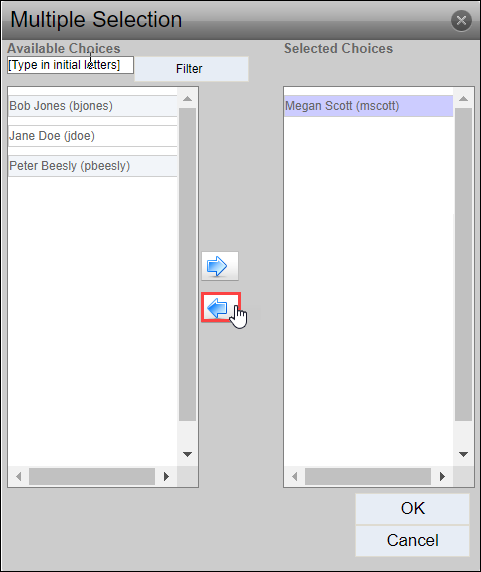Removing Members from Groups in Folios
Prerequisites: Users require folio administrator+ permissions
in the folio to complete this task.
Note
Users who have both folio and site
administrator permissions, see Removing Members from Groups in Cartella Site Settings for details
to remove members from global groups.
Removing members from groups cancels the users' group-given roles.
Warning
If folio administrators remove themselves from the group associated with the folio
administration role, Cartella immediately removes their
permissions.
To remove a member from a folio group:
Related Topics