System Attributes
To set system attributes for a page:
- Navigate to Site > Site Tree.
- In the Site Tree, right-click the appropriate page.
- Select Page Properties. The Page Properties dialog displays.
- In the Page Properties dialog, click the System
Attributes tab.
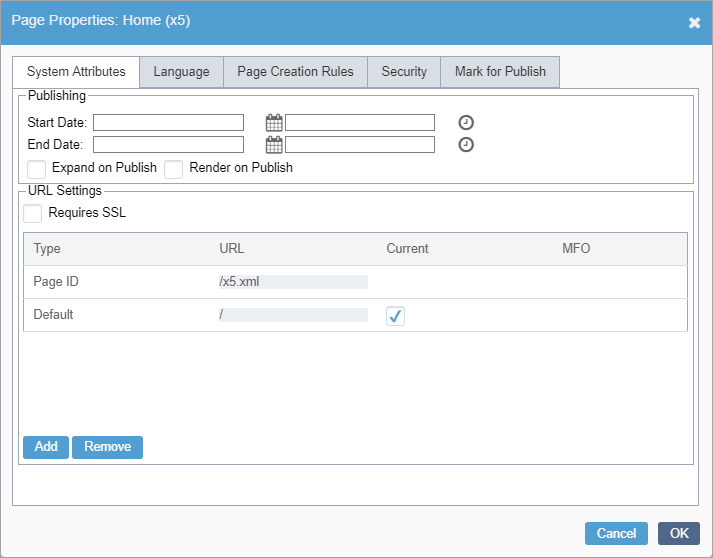
- Use the date and time pickers to enter a Start Date and time, indicating when the publish is to be executed.
- Use the date and time pickers to enter an End Date and time, indicating when the page will no longer be published.
- By default, XML expands when there is a request for a page, which ensures that users will get the latest content. Select Expand on Publish if you want to expand XML at publishing time. This generates static content, without benefit of updates. This option may be useful to customers who use a implementation other than DSS.
- Optional: By default, content is rendered when there is a request for a page. Select Render on Publish if you want to render content at publishing time. This option may be useful to customers who produce a flat HTML site or for those who use a development language other than .NET, such as ColdFusion.
- Optional: You can customize the URL format of the current page in the URL Settings area. See URL Management for details.
- When you finish configuring system attributes, click OK.
