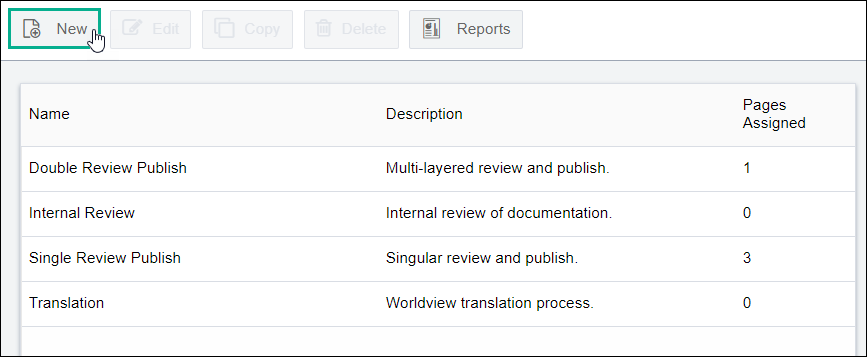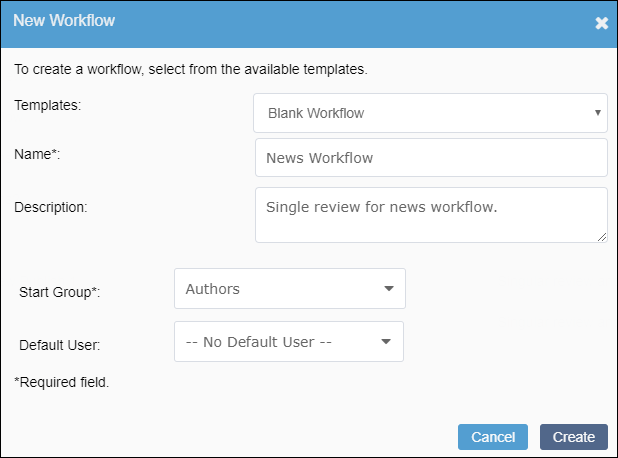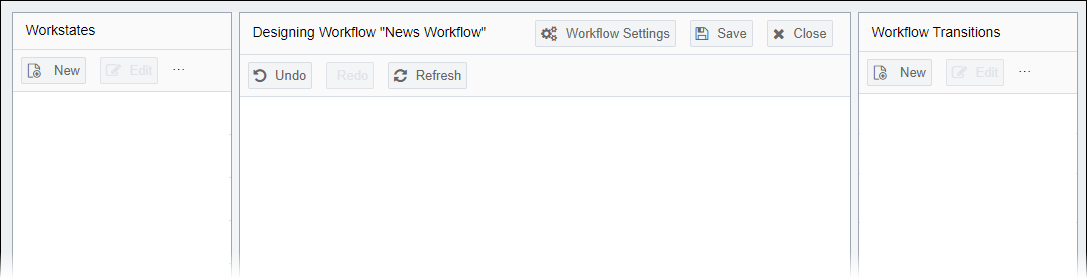Creating Workflows
Prerequisites:
See Workflows Designer Prerequisites for details.
Use Workflows Designer to create a workflow from scratch or based on a template. Workflows provide structure for users and groups to create, develop, and organize site content.
To create a workflow:
Next Steps: Create workstates to set workflow tasks.