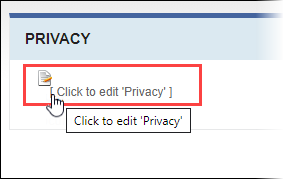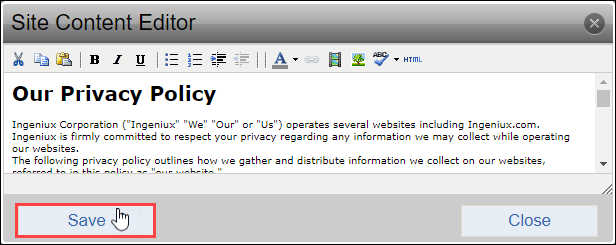Editing Privacy Policy
Prerequisites: Users require site administrator permissions
to complete this task.
Clicking Privacy in the Cartella site footer takes users to the privacy policy. Site administrators edit the privacy policy via an XHTML editor.
To edit the privacy policy:
Related Topics