AI Module 1 Generation and Enhancements
Use the Ingeniux AI Generation module version 1 to create and enhance content within plain text and XHTML editor elements in site pages and components.
Users can access the AI system tool within text-based elements via the following edit modes:
 Form
Form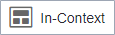 In-Context Editing
In-Context Editing
The Generate or Enhance content with AI icon ![]() displays on plain text and XHTML editor elements within these edit modes.
displays on plain text and XHTML editor elements within these edit modes.
Selecting this icon opens the Add Content to Field dialog, where users can choose AI prompts to generate content.
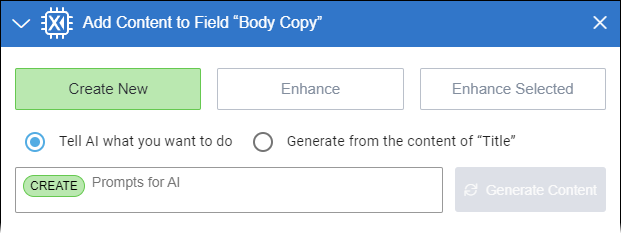
Plain Text vs. XHTML Editor Elements
Keep in mind that options available within the Add Content to Field dialog vary, depending on the following factors:
- Whether users choose to create or enhance content.
- Whether users open the AI tool within a plain text or XHTML editor element.
Users can create and enhance content in both plain text and XHTML editor elements.
When working with XHTML editor elements, users can use the Enhance Selected action for content enhancements.
See Creating Content with AI Module 1 for details to create AI-generated content.
See Enhancing Plain Text with AI Module 1 for details to enhance plain text content with AI.
See Enhancing XHTML with AI Module 1 for details to enhance XHTML content with AI.
AI History Iterations
When working with AI-generated content, users may prefer to revert their content to a previous iteration they generated with a past AI prompt. Users can access the AI history feature to click through content iterations they generated from previous AI prompts.
See Reverting to Previous Iterations with AI Module 1 for details.
