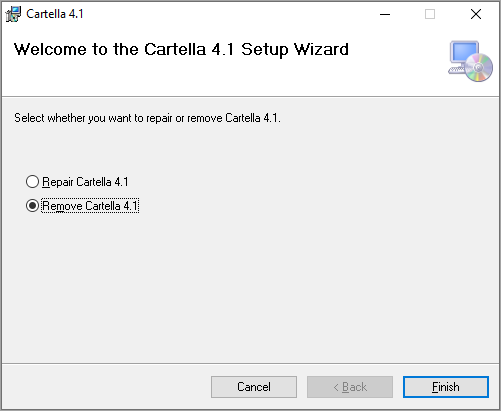Uninstall the Cartella software from your server.
To uninstall Cartella software:
- Locate the Cartella installer,
Ingeniux-Cartella-Installer-4.1.0.xxx.exe.
Note
It may be necessary to repeat the file extraction steps at
the start of this document.
- Run the installer.
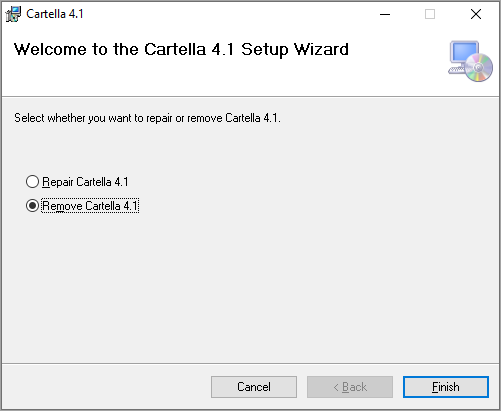
- Select Remove Cartella 4.1.
- Click Finish.
- When the removal of Cartella software has completed, click
Close to dismiss the window.