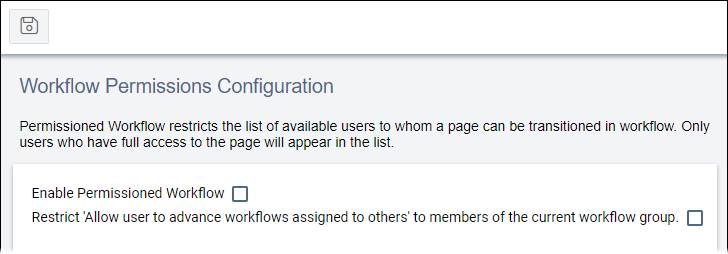Workflow Permissions Configuration
Administrators create workflows to help users manage the quality of published content and to aid in communication among stakeholders. Use Workflow Permission settings to restrict which group members display in the workflow transition drop-down list and to restrict which group members can advance content items to the next workstate.
To restrict who can transition workflow states: