CMS 10.6 Troubleshooting In-Context Editing Rendering Issues with JavaScript
Condition
You may encounter rendering issues with In-Context Editing (ICE) and DSS Preview on content items that rely on Javascript for rendering elements. These rendering issues may prevent you from seeing particular elements in Preview, cause issues with ICE controls that display on elements, or may altogether make fields uneditable in ICE.
For example, on sites that use Font Awesome scripts, you may encounter conflicts with plain text and XHTML editor fields. When you select the text fields, the Confirm and Cancel buttons duplicate, and the Confirm button becomes unclickable, preventing you from confirming your field changes.
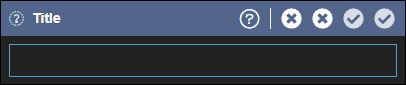
Cause
If content items or individual elements on items reference Javascript, the script may conflict with the CMS UI scripts, causing rendering issues with ICE mode and DSS Preview.
Workaround
Keep in mind you can still edit these fields in the Index or Form edit modes.
As a workaround to address ICE and Preview rendering issues, we recommend reviewing your views and styles to determine whether the content item renders in Preview. If they do not render, then assess the conflicts between the scripts used in your site implementation and make adjustments in your Visual Studio DSS solution where needed to address the rendering issues.
If you have questions or further issues, contact Ingeniux Support.
