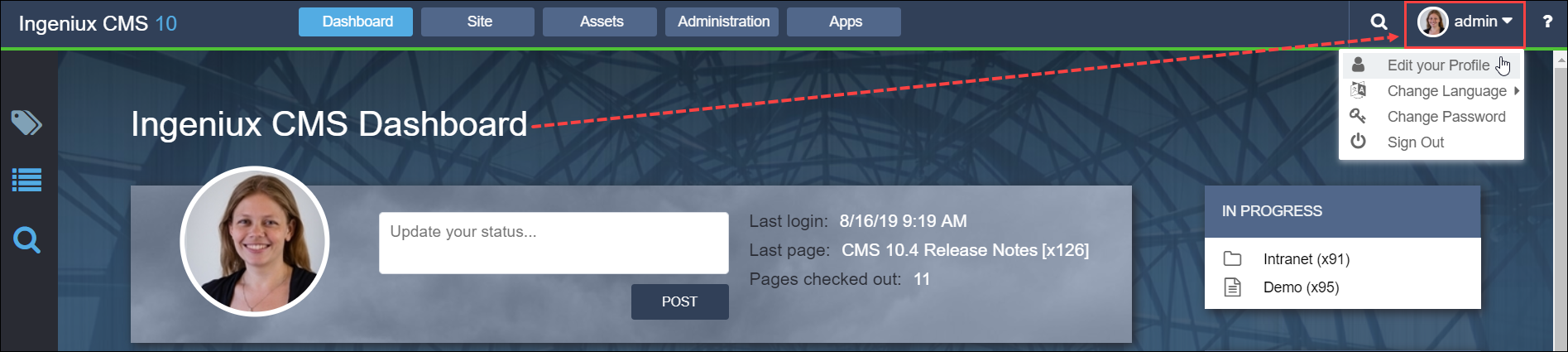Dashboard
When you first access Ingeniux CMS, the Dashboard button displays in the workspace. This view provides a brief snapshot of content management and system information. It is accessible at any time from the first button in the main navigation bar.

Note
In previous versions of the CMS, the Dashboard could be loaded next to
the Site Tree and accessed by clicking the Content Store. In Ingeniux CMS 10.x, it is
stand-alone.
Note
Dashboard Preferences are editable in your user profile information. Your
user
profile is accessible via the ancillary navigation within the upper Navigation
Bar.