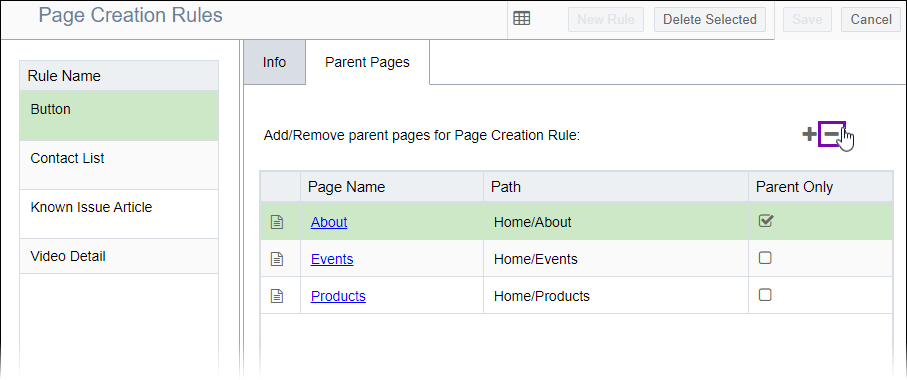Removing Parent Pages from PCRs
Prerequisites: See PCR
Prerequisites for details.
In the Parent Pages tab of the Page Creation Rules Manager,
administrators can remove parent pages from page creation rule (PCR) configurations.
Tip
Users with appropriate PCR permissions in the Site
Tree can remove PCR parent page configurations from individual content
items. See PCR Contexts for details.
To remove a parent page from a PCR:
Related Topics