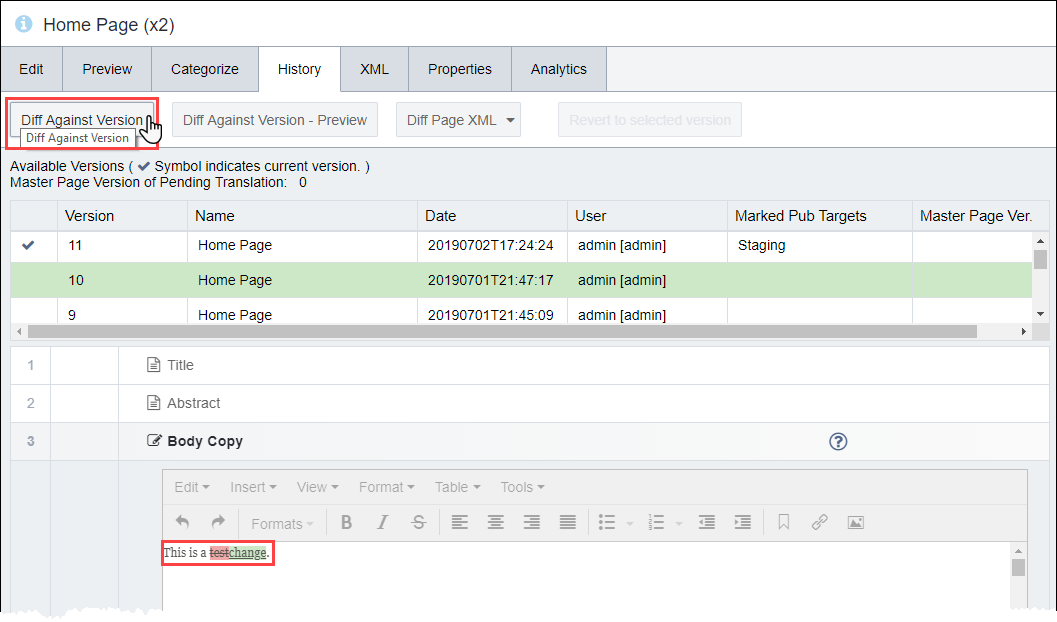Comparing Versions
You can quickly locate differences among page versions within the History tab with the Diff Against Version button. This button is inactive (dimmed), initially.
To compare versions:
You can quickly locate differences among page versions within the History tab with the Diff Against Version button. This button is inactive (dimmed), initially.