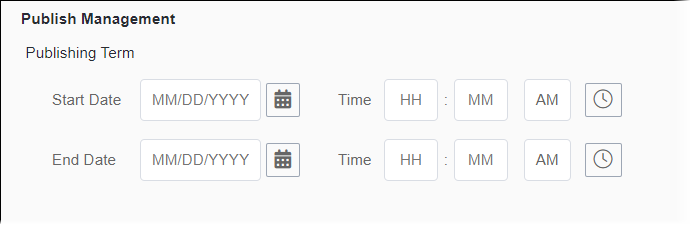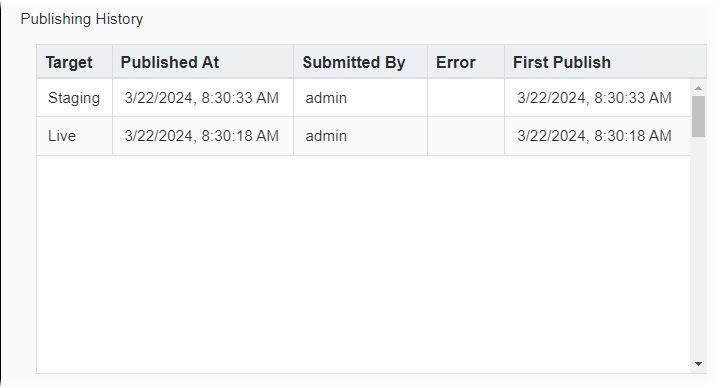Publish Management for Assets
Publish Management in the Properties tab provides options to publish asset items for a specified time frame. After the publishing term ends, the items revert to unpublished.
Important
After configuring date settings, the asset item still requires
publishing, no matter if users run a manual publish or a scheduled publish.
To set publish management options for asset items and folders: