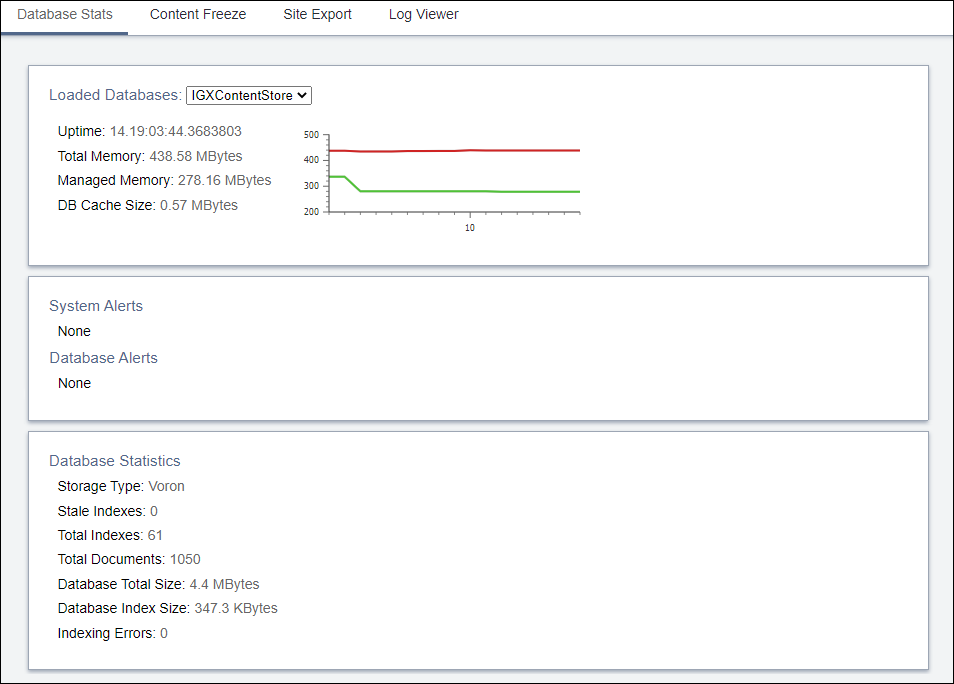Viewing Database Stats
The available database stats depend on your CMS version. Ingeniux CMS 10.5+ uses Raven Database (RavenDB) 4.x, and CMS 10.0-10.3 use RavenDB 3.x.
Access Database Stats by navigating to .
When viewing Database Stats, refer to the information that corresponds to your site version.
Note
See CMS Statistics to check your site version.
Viewing CMS 10.5 Database Stats
Version Notes: CMS 10.5
Ingeniux CMS 10.5 uses RavenDB 4.x, and all RavenDB 4.2 instances use the Voron
database type. The CMS instance only scopes to the database where the CMS client
certificate has access (i.e., this CMS version doesn't provide the option to load
databases).
Database Stats include:
Memory
- Total Memory
- Managed Memory
- Working Set
Alerts
- System Alerts
- Database Alerts
Tip
Alerts may display a
Dismiss (X) icon. You can click this
icon to remove the alert notification.
Database Statistics
- Stale Indexes
- Total Indexes
- Total Documents
- Database Total Size
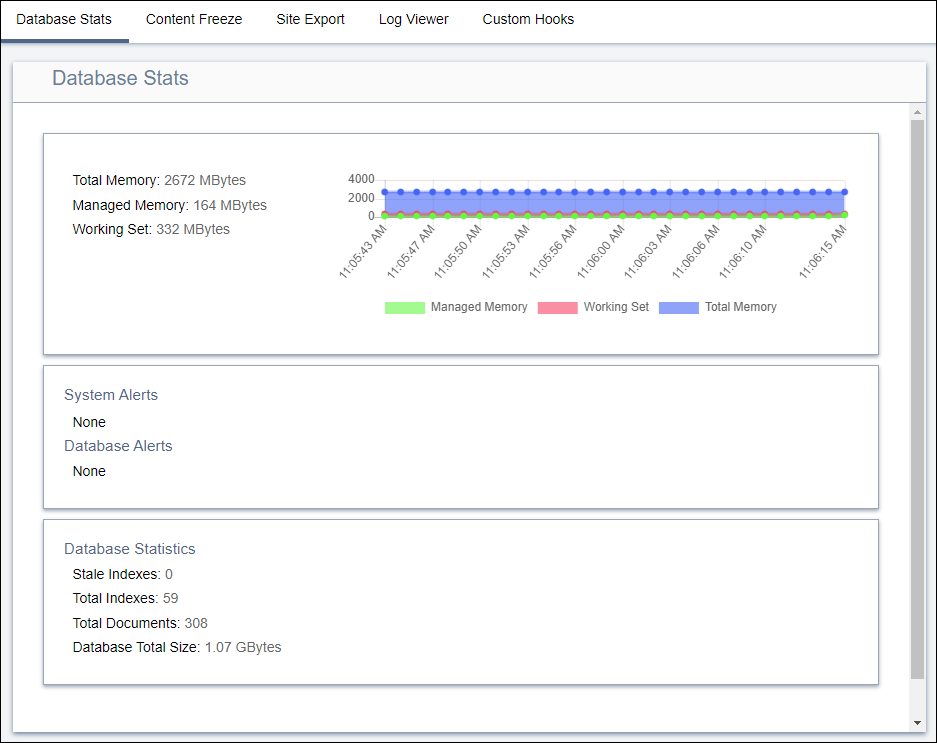
Viewing CMS 10.2-10.3 Database Stats
Version Notes: CMS 10.2+
As of Ingeniux CMS 10.2, Database Stats report additional RavenDB information such as
storage type (Voron or Esent). Stale indexes can also be triggered to be re-indexed from
Database Stats. Database errors display in Database Alerts. A toolbar prompt in the CMS
displays so that CMS administrators can be alerted to any database or systems
issues.
Database Stats include:
Memory and Size
- Uptime
- Total Memory
- Managed Memory
- DB Cache Size
Alerts
- System Alerts
- Database Alerts
Note
See Resolving Database Alerts for details about how
to address and clear alerts.
Database Statistics
- Storage Type (Voron or Esent)
- Stale Indexes
- Total Indexes
- Total Documents
- Database Total Size
- Database Index Size
- Indexing Errors
Administrators can view database stats for different databases.
To view CMS 10.0-10.3 Database Stats for loaded databases:
Viewing CMS 10.0-10.1 Database Stats
Database Stats include:
Memory and Size
- Uptime
- Total Memory
- Managed Memory
- Database Cache Size
Database Statistics
- Stale Indexes
- Total Indexes
- Total Documents
- Database Total Size
- Database Index Size
- Indexing Errors