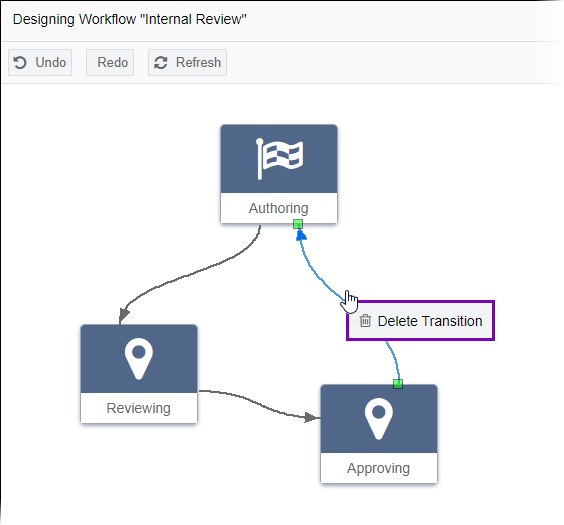Deleting Transitions via Context Menu
Prerequisites:
- See Workflows Designer Prerequisites for details.
- Transitions must exist in the workflow. See Creating Transitions for details.
Delete workflow transitions via the context menu in the Designing Workflow area.
To delete a workflow transition via the Designing Workflow area context
menu: